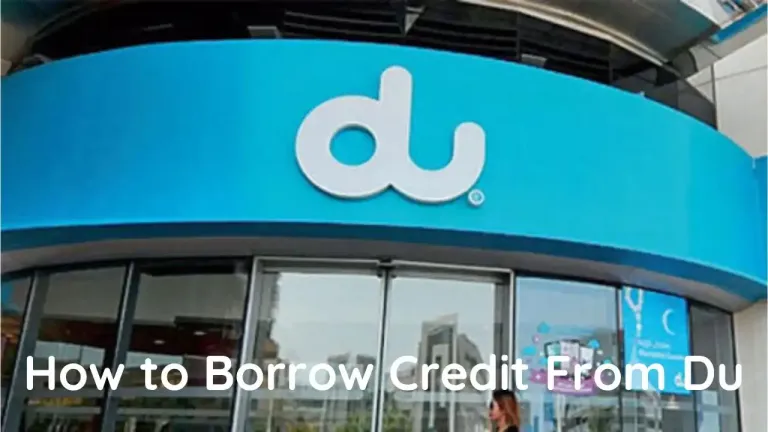How to Unsubscribe Du Daily Data Package – Deactivate Du 2, 3 AED Daily Data Plans

Du offers various daily data plans like 60 MB, 100 MB, 150 MB and others. All customers should know how to activate and how to deactivate Du daily data package online. I will explain everything about activation or deactivation of Du daily data package online, via SMS, via USSD code and other ways.
How Can I Unsubscribe Du Daily Data Package?
You can unsubscribe Du daily data package via USSD code, via SMS , via WhatsApp and through Du mobile app. Based on your convenience, you can choose one of these four methods to deactivate Du daily data package on your mobile phone.
- Unsubscribe Du Daily Data Package via SMS
- Unsubscribe Du Daily Data Package via USSD Code
- Unsubscribe Du Daily Data Package via WhatsApp
- Unsubscribe Du Daily Data Package through Du Mobile App
Unsubscribe Du Daily Data Package via SMS

Any Du customer can unsubscribe Du daily data package via SMS at free of cost. The Du company does not take any fee or charge for sending an SMS to activate or deactivate Du daily data package via SMS method.
In order to unsubscribe Du daily data package, you must send the SMS in a valid format. Only then the Du system will deactivate daily data package in your account. Here I provide the SMS format and numbers for deactivating Du daily data pack via SMS in UAE.
- Type a text message as STOP<space>DATA and send to 1355. OR
- Type a text message as CDP2 and send to 1012. (Type CDP3 if your pack value is 3 AED) OR
- Type a text message as QUITDO and send to 5050.
You can choose one of the three options above to send an SMS for unsubscribing Du daily data package on your number. After sending the SMS in valid format, you will receive a confirmation SMS from Du within one minute. Your Du daily data pack will be deactivated within 2 to 5 minutes.
Check Also:- Du Monthly Data Package 50 AED 28GB | Code, Offers Details
Unsubscribe Du Daily Data Package via USSD Code
There are many voice packs and Du data packages available to activate and deactivate via USSD codes. If you want to unsubscribe Du daily data package without sending an SMS then you should do it via USSD code method.
[I] How to Unsubscribe Du Daily Data Package 2 AED 60 MB
- Open the dialer, enter *135*6# and tap call button on your mobile phone.
- Wait for the popup message on your screen.
- Reply with 1 to select “Daily 60 MB for AED 2” data package.
- Enter 1 and tap send to deactivate Du daily data package 2 AED 60 MB.
- Confirm your action with 1 to finish the process.
[II] How to Unsubscribe Du Daily Data Package 3 AED 100 MB
- Dial *135*6# on your mobile and wait for the service response.
- Enter 2 to select “Daily 100 MB for AED 3” from the list.
- Reply with 2 to deactivate Du daily data package 3 AED 100 MB.
- Enter 1 to confirm that you are unsubscribing Du daily data package.
[III] How to Unsubscribe Du Daily Data Package 4 AED 150 MB
- Dial *135*6# and tap call button.
- Wait for the service response message with list of Du data packages.
- Enter 3 to select “Daily 150 MB for AED 4” pack.
- Again enter 3 to deactivate Du daily data package 4 AED 150 MB.
- Reply with 1 to confirm your action for unsubscribing Du daily data package.
In this way, you can unsubscribe Du daily data package via USSD code. As you finish the deactivation process, you will receive an SMS from Du showing that your daily data package is deactivated as per your request.
Unsubscribe Du Daily Data Package via WhatsApp
Du WhatsApp Number +971582428268 is available for all Du customers in the UAE. You can add the Du WhatsApp Number to your contact list and send Hi from your WhatsApp number. Make sure that your WhatsApp number is the same as your Du number and not other company SIM.
You can see your Du account balance and activate packs on WhatsApp. You can also subscribe and unsubscribe Du daily data package via WhatsApp by following the on-screen instructions on WhatsApp. On finishing the deactivation process, you will receive a confirmation SMS from Du.
Unsubscribe Du Daily Data Package through Du Mobile App
The Du mobile app is very useful for Du prepaid and Du postpaid customers. If you are a Du customer then you can access your Du account balance, activate packs, validity and other details in the Du app. Not only that, you can subscribe and unsubscribe Du daily data packages through Du mobile app.
In order to unsubscribe Du daily data package online, you must have Du app on your mobile phone. If you do not have the app, kindly download Du app from Google Play Store or Apple App Store or Huawei App Gallery. Then follow the step-by-step procedure given below.
- Open Du app on your mobile phone.
- Login with your Du number and OTP/password. Sign up if you are using the Du app for first time.
- After successful login, go to billing & usage history.
- Check active packages in your Du account.
- Tap on Deactivate option to unsubscribe Du daily data package.
- If you have multiple packages active, you can deactivate them one-by-one.
The Du app allows you to check your balance and active packages. In addition, you can recharge your Du account online and pay your Du postpaid bill through Du mobile app. You can subscribe to new Du packages and unsubscribe active Du packages from the app.
Read Also:- How to Deactivate All Du Packages
Wrapping Up
The Du daily data packages provide a certain amount of internet data into your Du account on daily basis. If you want to change your daily data pack, you have to unsubscribe the current pack and then subscribe to a new data pack.
I have explained the easiest ways to unsubscribe Du daily data package in UAE. I hope that all your doubts are cleared and now you are able to manage your Du daily data packages easily. If you still have a query, leave a comment below, I will answer your queries ASAP.
FAQs about Du Daily Data Package
How can I deactivate my daily data plan in Du?
You can deactivate your daily data plan in Du by sending an SMS as STOP DATA to 1355. You can also dial *135*6# or use Du mobile app to deactivate Du daily data plan.
How can I deactivate my daily 4 AED data bundle in Du?
You can dial *135*6# and follow on-screen instructions to deactivate your daily 4 AED data bundle in Du.
How can I check my Du daily data package?
You can send SMS as Balance to 1355 to check your Du daily data package details. You can also use Du app to check your balance and active packs.
How do I activate my daily data bundle in Du?
You can dial *135# and choose your desired daily data bundle, then follow on-screen instructions to activate your daily data bundle in Du.