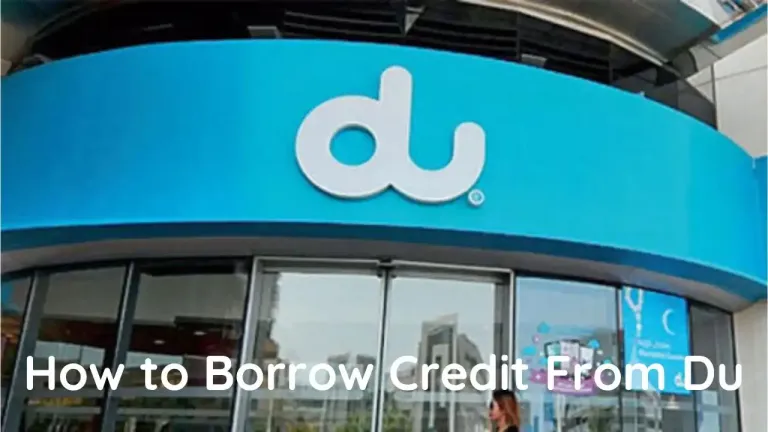How to Update Emirates ID in Du 2024 Complete Guide

If your Emirates ID is renewed recently, you should apply for Du Emirates ID update online or at a Du store. In order to use Du services, you have to provide your Emirates ID with up to date information.
How to Update Emirates ID in Du

There are 3 methods to update Emirates ID in Du UAE. Out of them, the first and second methods are online, while the last method is offline.
Now, I am going to explain 3 easiest ways to update Emirates ID in Du to help you update your ID without any mistake.
1. Update Emirates ID in Du via Du Website
You can visit Du website for updating your Emirates ID in Du online. Here I provide a few simple steps for Du Emirates ID update online as follows.
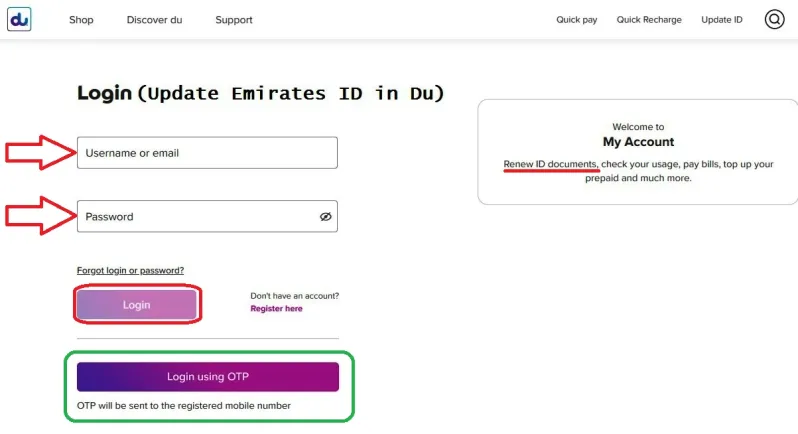
- Go to Du official website @www.du.ae.
- Click on “Login” option appearing at upper right corner.
- Login with your Username or Email Address and Password or choose to Login using OTP.
- After login, you will see all Du numbers linked to your Emirates ID. Select a mobile number to receive a confirmation code.
- Enter the confirmation code as received on your Du mobile number.
- Click on “Update ID” to renew ID documents.
- Upload a scanned copy of your Emirates ID (after renewal).
- Confirm your Emirates ID information shown on screen and select your mobile number from the list.
- Tick the box to agree to terms & conditions of Du and click on Submit.
- On completion of the process, you will receive an SMS on your mobile and an email on your registered email address.
The process of Du Emirates ID update may take a few hours. You will receive another SMS when your Emirates ID data will be updated in Du records.
2. Update Emirates ID in Du via Du Mobile App
You can use Du app to update your Emirates ID in Du online. You must have an iPhone or iPad or Android mobile to use Du app. In addition, you must have UAE Pass app with your updated Emirates ID in the app to do the Du Emirates ID update via Du Mobile App process.
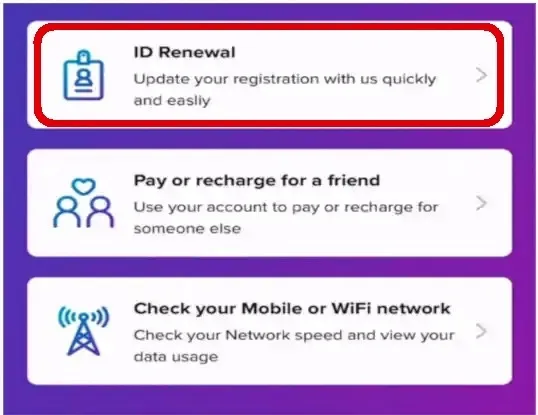
Updating Emirates ID in Du is very easy with Du mobile application and UAE Pass app, here I provide the steps for it.
- Download & Install Du app on your mobile, Android or iPhone/iPad.
- Open Du app on your mobile, open central menu and tap on “Update ID” option.
- Choose “Login with UAE Pass” as your authentication mode and enter your Emirates ID Number.
- Turn on “Allow Access to UAE Pass” and select the mobile numbers under your Emirates ID.
- Select the mobile number on which you want to receive an SMS. Then tap on “Continue with UAE Pass”.
- You will be redirected to UAE Pass app, allow document sharing with Du to continue the ID update process.
- On completion, you will receive a confirmation SMS from Du that your Emirates ID update request is under process.
The Du system will update your Emirates ID in their records maximum in 48 hours. It takes 2 to 4 hours only but it may take longer due to technical issues. Once, your Emirates ID is updated in Du system, you will receive an SMS.
3. Update Emirates ID in Du at a Du Store
In order to update Emirates ID in Du, you can visit your nearest Du store. You can click here to Find a Du Store Nearby in Dubai, Abu Dhabi, Sharjah or any other Emirates of UAE.
After you find out a nearby Du Store with its address and location, you should go to the Du Store. Do carry your renewed Emirates ID to the Du Store as the customer service employee will ask for it.
As you reach the Du Store, meet the customer service employee and tell him/her about your Du Emirates ID update request. The service employee will take your original Emirates ID card to use it for updating your ID in Du system records.
After completion of process, the service employee will return your Emirates ID card. Then you can go home. You will receive an SMS when your Emirates ID will be updated in Du system.
In this way, you can update your Emirates ID in Du online at Du website or Du mobile app and offline at a Du store.
How to Check Emirates ID Update Status in Du
After you submit Emirates ID update request at Du website or in Du app, it will take some time to process your request. During that period, you can check Emirates ID update status in Du online at Du website portal.
As per my experience, it can take up to 48 hours to update Emirates ID information in Du records. In order to check your ID update status in Du online, follow the steps mentioned below.
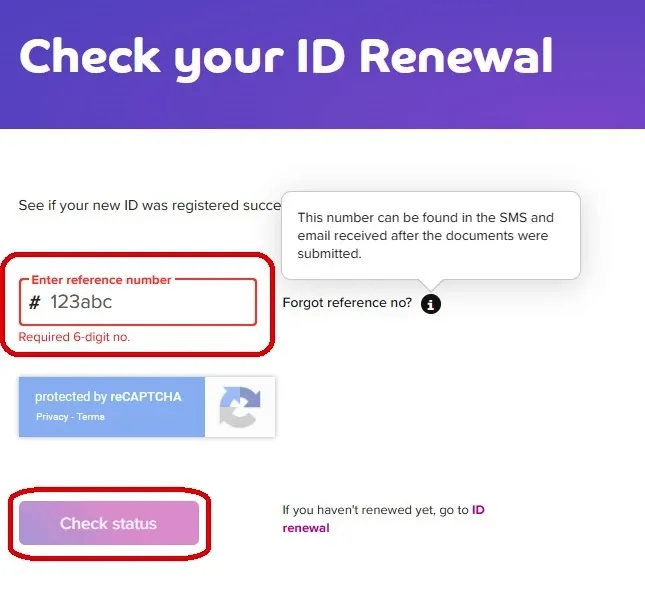
- Go to Du official website @www.du.ae.
- Click on “Update ID” option given at upper right corner.
- Scroll down to find “Check your ID update status” section.
- Click on “Check Status” option to continue.
- Enter the six digit reference number as you received in the SMS and email from Du when submitted your Emirates ID update request.
- Click on “Check Status” button to proceed.
- Your Du Emirates ID Update Status will appear on screen.
If your Emirates ID is updated in Du, you will see a message as “Congratulations! your ID is updated in our system records.”
In case your Emirates ID is not updated yet in Du, you will see a message as “Your ID update request is under process, we will inform you with an SMS as your update request is complete.”
Important Points to Consider for Du Emirates ID Update
You should consider the follow points when updating your Emirates ID in Du records online or offline.
- When you apply for ID Update at Du website, you need to upload a scanned copy of your latest Emirates ID. Make sure the picture shows all ID information clear with a plain background.
- You must scan front and back of your Emirates ID and upload both sides of the ID card during Du ID update process.
- Do not upload blur pictures, do not upload cropped pictures. It can cause Rejection of ID update request in Du.
- Update your Emirates ID online at Du website or Du app or visit a Du store. Never trust any third party or unauthorized person for Du Emirates ID update process.
- Do not give your original Emirates ID card to any unauthorized person as your ID can be misused and you may face unwanted problems in future.
You must take care of above tips when you update your Emirates ID in Du after your ID renewal. The above tips will help you update ID in Du quickly without any issue.
Final Words
You must update your Emirates ID in Du soon after you renew your ID card at ICA website or Customer Happiness Center in UAE.
The Du Emirates ID Update Process is available at Du website and in Du app. You can also go to a nearest Du store to update your Emirates ID in Du records. It is a free of cost service and takes a few minutes only.
FAQs about Du Emirates ID Update
Here I provide a few important questions about Du Emirates ID update and their answers for you. Do read all FAQs carefully to understand the process and update your Emirates ID in Du online.
Can I update Emirates ID online for Du?
Yes, you can update Emirates ID online for Du at Du website @www.du.ae and also in Du app on your mobile phone.
How can I check my Du Emirates ID update status?
You can check your Du Emirates ID update status online at My Account Du portal @myaccount.du.ae. You need to provide your six digit reference number received in SMS to know your ID update status in Du.
How do I update my Emirates ID at a Du store?
You should visit a Du store with your renewed Emirates ID card and provide the same to the service employee at the store. The service employee will submit your ID update request and it will be updated in Du system in a few hours.