How to Deactivate All Du Packages: cancel du subscription
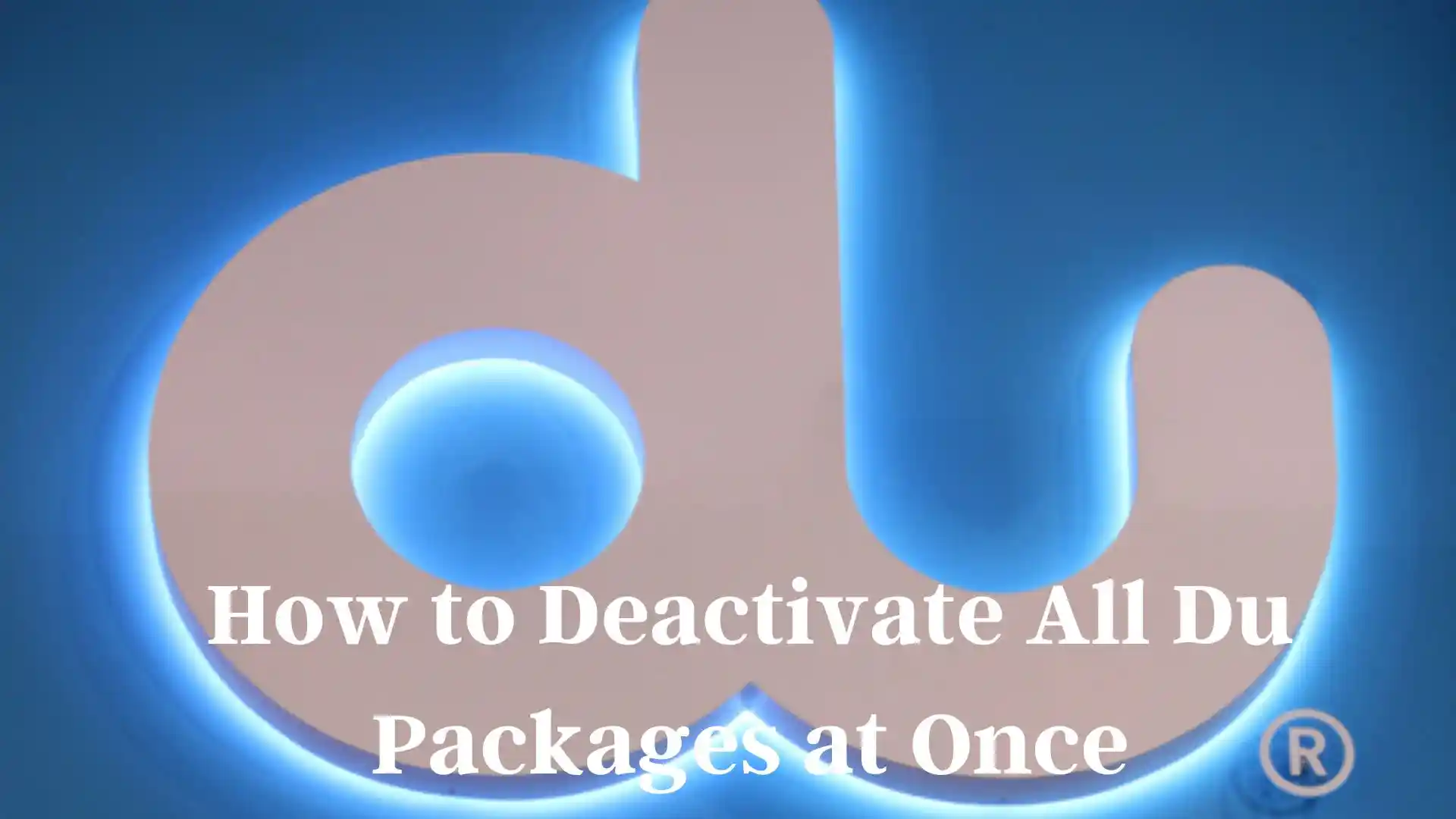
Today I will explain about how to deactivate all Du packages at once. I also shared the details about how to deactivate Du daily data bundles and super saver packs for you.
Du is a well-known telecom service provider in the UAE. It provides daily data packages, social packages, call minutes and SMS packages for its SIM users.
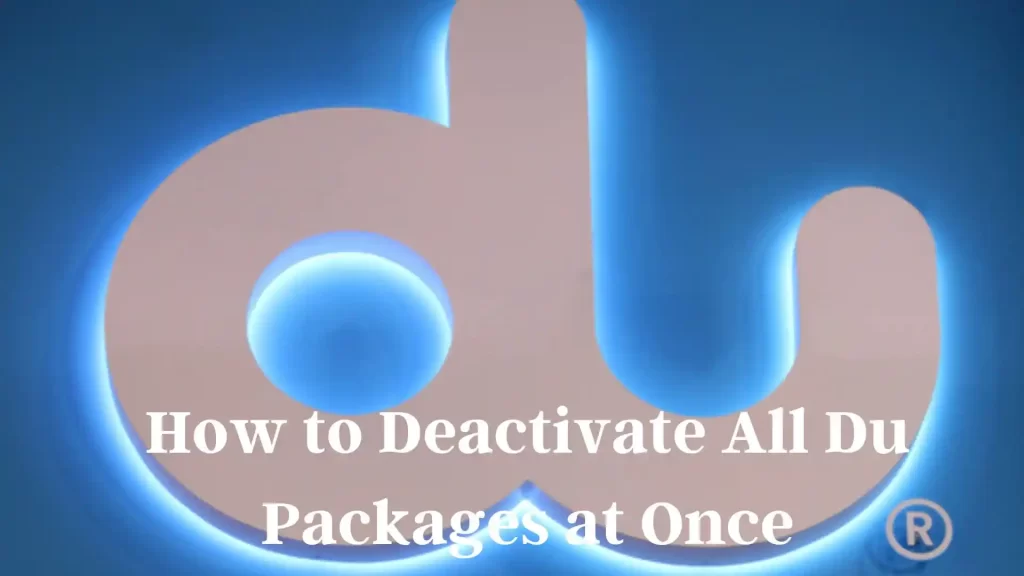
These packages are very useful but you have to deactivate them on time or they will auto-renew. Depending on your selected package, you can lose 2 AED to 5 AED everyday.
So you must deactivate your Du packages immediately to save yourself from losing money unnecessarily. Here, I am going to explain the easiest way to deactivate all Du data bundles, social packages and other subscriptions.
How to Deactivate All Du Packages at Once
The Du packages and bundles are often set on auto-renewal mode to provide uninterrupted services to you. But the auto-renewal of any package also cut your prepaid balance/credit.
If you have subscribed to multiple Du packages then you should deactivate all of them at once. To do that, you just need to type a text message and send it to the service number given below.
- Open Messages app on your phone.
- Select Create New Message option.
- Type 9000 in recipient number.
- Type “STOPALL” in the text field.
- Send the text message to proceed.
- Soon you will receive an SMS showing list of active services/packages.
- You need to reply with 1, 2 or 3 to deactivate the service/package.
After responding to the service SMS message, you will receive a confirmation message from Du about successful deactivation of relevant package/service.
Check Also:- How to Borrow Credit From Du
How to Deactivate Du Packages with Du Mobile App
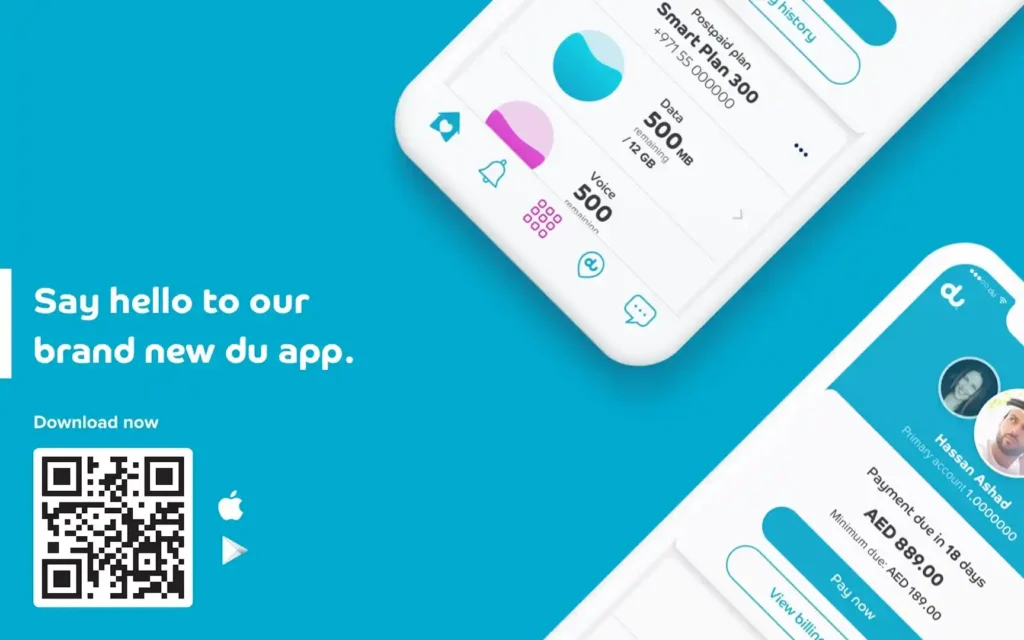
You can deactivate all Du packages right from its official mobile app on your phone. It is much easier than doing it through a text message that I explained above.
In case you don’t have Du app then install it from respective app store and login. After login to Du mobile app, you can access the active services on your Du prepaid number.
You should check billing and usage history as well as packages/services section. As you see the list of active packages, bundles or services on your number, you can deactivate them one-by-one.
It will take a few seconds or up to 2 minutes to deactivate all Du packages from mobile app.
How to check which du package subscription I have?
You can check your subscription to Du packages or services in Du official app. You should have Du app on your phone and you must have logged in with your Du number.
After successful login, you need to access My Account section.
You can see your Du account status and all your subscriptions right in the Du app. You should check all active Du packages to know if all subscribed packages are useful for you or not. You can also deactivate some Du packages if you want.
How to Deactivate Du Data Packages
The Du Data Packages are available on daily basis. You can get 60MB to 150MB everyday to access internet on your phone. The daily Du data packages are set on auto-renewal by default.
In case you want to change your daily data bundle then you need to deactivate the current package.
The daily Du Data Packages are available at 2 AED, 3 AED and so on. Here I provide different Du daily data packages and the steps to deactivate them.
Deactivate Du Daily Data Package 2 AED 60MB
The Du Daily Data Package for 2 AED provides 60MB daily data to you. For this service, the Du system deducts 2 AED from your Du credit/balance. If you don’t need this package then you can deactivate with help of the steps given below.
- Open dialer on your phone.
- Dial SSD code *135*6# and press call button/option.
- Wait for the response of SSD code on your screen.
- You will see several Du data packages on your screen.
- Select 1 for “Daily 60MB for AED 2” option and press call option.
- Enter 1 to deactivate Du daily data package 2 AED 60MB.
- Confirm the deactivation by selecting 1 to finish.
Deactivate Du Daily Data Package 3 AED 100MB
The Daily Data Package of 3 AED provides 100MB per day to the Du user. It offers almost double internet data compared to the 2 AED daily data package. To use this package, you have to spend 3 AED everyday from your Du prepaid credit. If you want to deactivate it, just follow the simple steps given below.
- Dial *135*6# on your phone and press call button.
- Wait for response of SSD code on your screen.
- Select 2 for “Daily 100MB for AED 3” from the list.
- Enter 2 to deactivate Du Daily Data Package 3 AED 100MB.
- Select 1 in response to confirm the deactivation request.
Deactivate Du Daily Data Package 4 AED 150MB
People with more internet usage prefer big Du daily data packages like 4 AED for 150MB per day. It is easy to activate when you need and it also renews automatically every 24 hours. To deactivate this 4 AED daily data bundle, you need to follow the steps given as under.
- Open the dialer and enter *135*6#, then call.
- Wait for the service response on your phone screen.
- A list of packages will appear on your screen.
- Select 3 for “Daily 150 MB for AED 4”.
- Enter 3 to deactivate Du Daily Data Package 4 AED 150MB.
- Select 1 in response to confirm deactivation.
Deactivate Du Daily Super Saver Bundle 50MB 5 SMS 5 Minutes
For the benefit of Du prepaid users, Du Daily Super Saver Bundle is the best package among all. It provides daily 50MB internet data, 5 SMS per day and 5 local/international calling minutes everyday. It is very useful for people who need calling, SMS and internet usage on a regular basis.
In case you want to change or upgrade to a new Du package, you need to deactivate Du Daily Super Saver Bundle first. The deactivation of this Du daily package is much easier than other packages.
Simply dial *135*7# to deactivate Du Daily Super Saver Bundle 50MB, 5 SMS and 5 Minutes per day.
As you dial above SSD code and press call button, you will receive a prompt message on your phone screen. You may also receive a text message (SMS) to inform you about deactivation of Du daily super saver bundle.
If you have any internet data, SMS and calling minutes, they will remain on your prepaid for the day. As the day will end, the remaining package balances will expire and won’t renew as you have deactivated the daily package.
Deactivate Du Nonstop Full Data Bundle 192kbps for AED 50
The Du Nonstop Full Data Bundle provides unlimited internet data at a reasonable rate of AED 50 per month. With this Du data bundle, you can use internet without daily limit for 30 days but the speed is low i.e. 192kbps. In case you want to opt out of the nonstop data bundle on your Du number, you can do it with the steps given below.
- Dial *135*5# on your phone dialer and press call button.
- Wait for the service response on your screen.
- From the given options, select 2 to deactivate.
- Enter 2 and send to complete the process.
- You have deactivated your Du nonstop full data bundle.
How to Deactivate Du Daily Data Packages with SMS
Many users of Du Daily Data Packages want to deactivate their daily packs of 2 AED, 3 AED and 4 AED. The SSD code method works perfectly but sometimes it doesn’t.
In that case, you can deactivate your Du daily data package by sending a simple text message from your phone.
Here I provide simple steps for deactivating Du daily data packages of AED 2, 3, 4 and other via SMS.
- Open Messages app on your phone.
- Select Create New Message to continue.
- Enter 1355 in recipient number.
- Type STOP DATA in text field.
- Now, send the text message to proceed.
- You will receive a confirmation SMS message soon.
How to Deactivate Du Social Package
The Du Social Package is different from regular data packages and bundles. If you have subscribed to Du social package then you will be charged for it on daily basis.
In case you don’t need thick package or you want to change, you can deactivate Du social package by sending a simple text message.
To deactivate Du Social Package, type STOP SOCIAL in new message on your phone. Then enter 1355 in recipient number and finally, press send button to proceed.
After sending the above SMS, soon you will receive a confirmation message from Du that the social package has been deactivated.
How to Deactivate 3rd Party Du Value Added Services
There are hundreds of third (3rd) party services available on Du for its prepaid and postpaid users. You can activate them to get services like Astrology, Hiya, FunScape, Positive Thinking and many others.
After using some value added services, you may not want to continue using them. So, you need to deactivate one or more 3rd party services on Du to stop receiving its messages and stop paying their charges.
You can check the list of 3rd party services on Du Value Added Services page given here. The page also contains deactivate code for each value added service to help you opt out from any 3rd party service instantly.
To deactivate a value added service on Du, type “STOP Service Code” and send the text message to 4035.
For example: You want to deactivate Digital Virgo Unlimited Streaming service on your Du number. For that, you need to type STOP PVOD and send it to 4035.
Within 1-2 minutes, you will receive a confirmation SMS message from Du that your value added service for Digital Virgo Unlimited Streaming has been deactivated.
How to Deactivate Du Packages on Du Postpaid
The Du postpaid users get better plans and packages compared to prepaid users. If you want to change your Du Postpaid Plan, you should contact Du Customer Service at 800155. In case you want to change any data package or bundle, you can do it through the Du official app on your phone.
Wrapping Up:
When you have complete knowledge about how to deactivate a Du package or data bundle, you can do it ASAP. The Du provides easy and quick activation as well as deactivation of all packages for its customers.
You should use the information I have shared here to deactivate any unwanted package/service on your Du number. In case you have any query about How to Deactivate All Du Packages, ask me in comment section below or contact Du customer service department.
FAQs
The Du provides useful data packages and saver plans for its customers. You need to deactivate some Du packages to switch to new packages with better offers. Here I provide some questions about Deactivation of Du packages and their answers as under.
Q.1 How do I stop auto renewal of data bundles on Du?
You can deactivate Du data bundles to stop auto renewal and save your Du account balance/credit.
Q.2 How can I deactivate Du daily international call offer?
You can send a message as QUITINT to 5050 to deactivate Du daily international call offer. You can also deactivate Du international call offer by dialing *135*30# and then reply with 3 to finish.
Q.3 How do I cancel all my Du subscriptions?
You can cancel all your Du subscriptions with just one simple text message. Type STOPALL and send the SMS message to 9000.
Q.4 How can I deactivate value added services on Du?
You can type STOP Service Code and send it to 4035 to deactivate value added services on Du.






