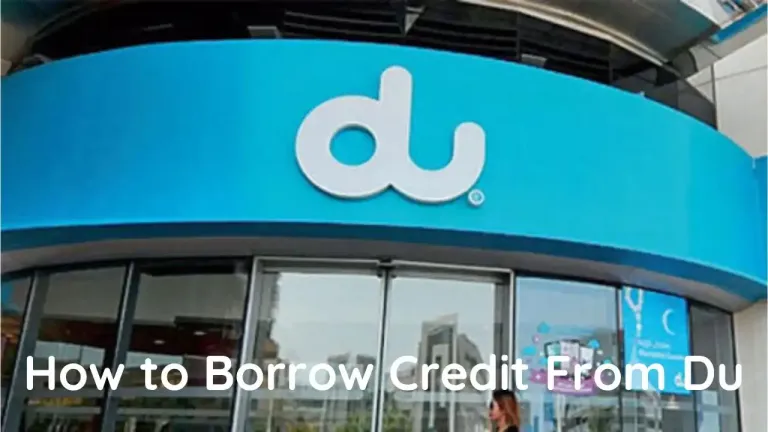Check Etisalat SIM Number and Owner Name 2024

The Etisalat mobile number and ownership information are very important for every user. You may need to provide these details at banks and other important places. So, you should check Etisalat number and owner name by using one of the methods I have shared here.
Check Etisalat Number with USSD Code
The Etisalat provides a simple USSD code that contains all your account information. You can dial that code from your phone with Etisalat SIM to know your Etisalat number instantly. Here I provide the USSD code and steps to check Etisalat number as under.
- Open dialer on your phone.
- Dial *101# and tap on call button.
- Soon you will see a list of options on your screen.
- Enter 1 and send to access Account Management option.
- Then enter 3 and send to access Account Information.
- Again enter 3 and send to know your number.
- Your Etisalat number will appear on your screen, note it down.
You don’t need to have any account balance to know your Etisalat number with this method.
Quick Code to Check Etisalat Number
You can check your Etisalat Number by the 7 steps explained above. If you don’t want to go through all 7 steps then I have a shortcut method for you.

It is much easier than the first method but the USSD is long. Here is the USSD code that will let you check Etisalat mobile number in 2 seconds.
- Dial *101*1*3*3 and tap on call to send.
- Within 2 seconds, your Etisalat number will appear on your screen.
It is the easiest way to check your Etisalat number with zero balance.
Read Also:- Etisalat International Call 5 Fils Per Minute Package
Check Etisalat Number by My Etisalat UAE App
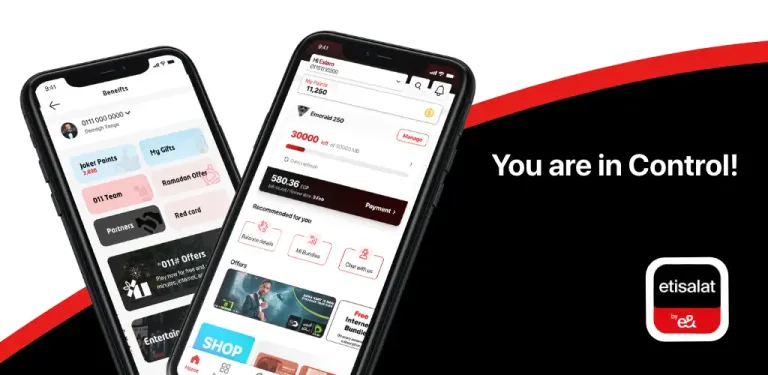
The Etisalat has developed My Etisalat UAE app for Android, Huawei and Apple iOS/Mac devices. If you have a mobile phone with one of these operating systems, you can download and use My Etisalat UAE app to manage your account.
To check your Etisalat number, you just need to login to My Etisalat UAE app on your phone. After login, you need to tap on Account or My Account section where you will see your account number, mobile number and other personal details.
You should have internet connectivity to login to My Etisalat UAE app to check your mobile number easily.
Give a Missed Call to Your Friend or Send an SMS
When you have an Etisalat SIM in your mobile phone, you should check its balance by dialing *121#. If you have balance in your Etisalat account, you can give a missed call to your friend to know your number.
As you give a missed call to your friend, your Etisalat number will appear on your friend’s phone screen. You can also send an SMS (text message) to your friend to find your Etisalat number in your friend’s inbox.
Use Collect Call Service to Call with Zero Balance
The quickest way to check your Etisalat number is to give a missed call to your friend. But it is possible that you have forgot your mobile number and it doesn’t have enough balance to make a call or missed call.
In that situation, you can use collect call service from Etisalat.
The Etisalat provides collect call service to all prepaid and postpaid users. You can use this service to make a call to your friend even if you don’t have required balance. This service is developed for using in emergency circumstances.
The Etisalat will take call charges from receiver’s account. But your friend won’t get charged if s/he doesn’t receive your call yet your number will appear on his/her phone screen.
To make a call or missed call with collect call service option, you should follow the steps given below.
- Dial *132*your friend’s number# on your phone.
- After dialing above code with your friend’s number, tap call button.
- Soon your call will be connected to your friend.
- You can talk to your friend or just cut the call before s/he receives.
- Check your friend’s phone to know your Etisalat number and note it down.
Send an SMS to Your Friend with Zero Balance:
Just like calling, you can also send an SMS to your friend even if you don’t have enough balance. If you send a text message with ordinary method, its sending will be failed. So, you need to use free SMS code to send a text message to your friend.
- Dial *188*your friend’s number# and tap call button.
- As you tap call button, it will send an SMS to your friend.
- You should check your friend’s phone to know your Etisalat number.
Check Also:- How to Borrow Credit From Du Prepaid
How to Check Etisalat Number Owner Name
When you buy a new Etisalat SIM, you need to provide some important documents. If you don’t have enough documents of your own, you can get the SIM in the ownership of your father, mother or other family members.
But you must remember the owner name for your Etisalat SIM.
In case you have an active Etisalat SIM but don’t know its owner name, you can find it with 4 different methods. Now, I will explain all possible ways to check your Etisalat number owner name easily.
Check Etisalat Number Owner Name with a USSD Code
When your Etisalat SIM is active and inserted in your phone, it is very easy to know its owner name. You just need to dial a short code and tap call option. Here I provide the short code and steps for how to check your Etisalat number SIM owner name & details.
- Dial *248# and tap on call button to proceed.
- Wait for a few seconds to see your Etisalat number owner name on your phone screen.
It is the easiest and quickest way to find out who is the owner of your Etisalat number without anyone’s help.
Call on 100 to Know Etisalat Number Owner Name
The Etisalat Customer Support is available 24×7 on chat and at 100 number for its customers. You can call on 100 to talk to a customer service representative of Etisalat. In order to know the owner’s name of your Etisalat number, you need to answer some security questions.
The Etisalat representative will verify your identity as you answer the security questions correctly. Thereafter the representative will provide your Etisalat number owner name and related information.
Check Etisalat Number at E-MobileTracker Website
It is possible that your Etisalat number is lost or not active but you need to know its owner’s name ASAP. Because you want to activate your Etisalat number again and it’s possible only when you know who is the owner of your SIM. You can check it at the E-MobileTracker website, here are the steps for it.
- Go to the E-MobileTracker website from your computer or laptop.
- Enter your Etisalat mobile number correctly.
- Tick the box “I am human” for verification.
- Click on “Track Now” button to proceed.
- Your Etisalat Number Owner Name and details will appear on your screen.
Check Etisalat Number in Truecaller App/Website
Just like E-MobileTracker website, you can check your Etisalat number in Truecaller website. If you want to check the owner’s name on your phone, download Truecaller app and check it easily.
- Go to Truecaller Website or Get Truecaller App from the App Store.
- Sign up with your name and email if required.
- Tap on search bar and enter your or desired Etisalat number.
- Tap on search button to proceed.
- Your Etisalat number owner name and other info will be shown on your screen.
In this way, you can check your Etisalat number and its owner name with many different methods. It is possible that one method may not work for all, that’s why I have shared so many methods. You should try each method one-by-one and stop when you get your query resolved.
The bottom line
When you get to know your Etisalat number and owner name, you should note it down immediately. I recommend to keep your mobile number and SIM owner info saved to use them whenever you need them in future.
I hope that my suggested methods have been helpful for you. If you have found your Etisalat mobile number and owner name with my techniques, do share this post with your family and friends.
FAQs
When you have an Etisalat SIM, you should have correct information about its number and ownership. In case you have any doubt, you can check the FAQs about how to check Etisalat number and SIM owner name as given below.
Q.1 How do I know my Etisalat mobile number?
You can check Etisalat mobile number by calling up your friend or sending an SMS to him/her. You can also dial *101*1*3*3 to know your Etisalat mobile number instantly.
Q.2 How can I check my Etisalat SIM owner name?
You can dial *248# and tap call to check your Etisalat SIM owner name. You can also call up 100 and talk to Etisalat customer service representative to know your SIM owner details.
Q.3 How do I check my Etisalat number with zero balance?
You can dial *101*1*3*3 and call on it to check your Etisalat mobile number at zero balance. You can also use Etisalat collect call service by dialing *132*your friend’s number# to call up your friend with zero balance. As your friend gets your call, your Etisalat mobile number will show up on his/her phone screen.