How to Transfer Du Balance (Du to Du and Du to Etisalat)

The Du company provides easy balance transfer service from Du to Du and Du to Etisalat to meet the needs of customers. You can also transfer your Du balance to an international number as well.
If you are a UAE expat with Du number, you may want to transfer your Du balance to your friend or family’s number. The Du to Du balance transfer process is very simple, I will share it with you, just keep reading.
Table of Contents
Activate Du Balance Transfer
You do not need to activate Du balance transfer on your number because it is already active. New Du customers often think how to activate Du balance transfer service on their number but it’s not required.
All Du prepaid and postpaid numbers come with active balance transfer service. You can dial *121# or use Du app to transfer Du balance to another Du or Etisalat number in UAE.
Readers Also Check:- How to Unsubscribe Du Daily Data Package
Du to Du Balance Transfer
The Du to Du balance transfer service is free for all Du customers. There are two methods for Du to Du balance transfer in the UAE. Here I provide the complete guide to transfer balance from one Du number to other Du number via USSD code and through Du mobile app.
Du to Du Balance Transfer via USSD Code
You can transfer your Du balance to another phone with help of a USSD code provided by Du company. The Du to Du balance transfer code is *121*recipient Du number*amount# and the transfer process is done.
You can choose to transfer your Du balance between 2 AED and 200 AED. You do not need internet connection to transfer balance from Du to Du via USSD code.
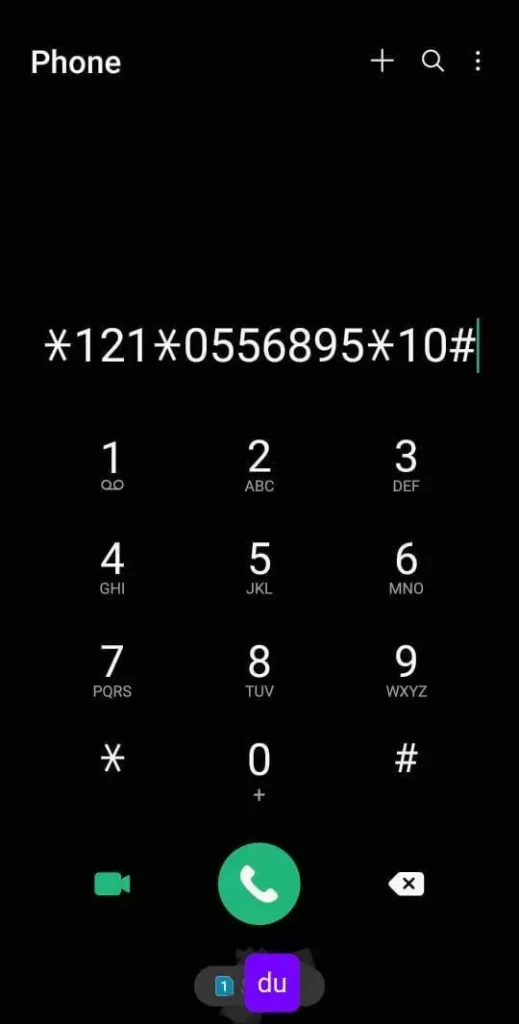
- Dial *121*recipient Du number*amount# on your mobile phone.
- Make sure you have entered correct Du number on which you want to transfer your Du balance credit.
- After entering recipient number and amount correctly, put # and tap on call button.
- Wait for the Carrier Info notification, then check the details.
- Enter 1 to confirm Du to Du balance transfer if details are correct. OR
- Enter 2 to cancel the transfer process if details are incorrect.
At the end of the process, your entered amount of Du balance will be transferred to recipient Du number.
Check Also:-How to Deactivate All Du Packages
Du to Du Balance Transfer Online through Du Mobile App
- Download & Install Du app from Play Store or App Store or App Gallery.
- Open the Du app on your mobile phone and login.
- Go to menu and select Pay for Friends option.
- Enter recipient number and amount in AED.
- Tap on Pay button and confirm your action.
- Soon you will receive a message from Du that your Du to Du balance transfer transaction is successful.
- The recipient will also receive an SMS from Du about this transaction.
You can transfer your Du balance to other Du number in UAE via USSD code or using the Du app. Both methods are authentic and safe, so you can use any of them.
Du to Etisalat Balance Transfer
When you have a Du number and your friend has an Etisalat number, you believe that you cannot transfer Du balance to Etisalat, right? You will be surprised to know that it is possible. You can do Du to Etisalat balance transfer process as it is supported by both the Du and Etisalat in the UAE.
The Du does not take any fee/charge for transferring Du balance to an Etisalat number in the UAE. Here I provide the steps for how to transfer Du balance to Etisalat via USSD code as follows.
- Dial *121# on your mobile phone.
- Wait for the service message and choose Balance Transfer option.
- Enter the Etisalat Number to which you want to transfer your Du balance.
- Also enter the amount in AED that you want to transfer.
- Confirm your action and wait for the transaction to complete.
- Soon you and your friend will receive a message showing that Du to Etisalat balance transfer is successful.
In this way, you can transfer your Du balance to an Etisalat number. You can transfer Du balance to Etisalat for maximum 25 Etisalat numbers per day.
Read Also:- How to Activate Du Tourist SIM
Du to International Number Balance Transfer
The Du customers can transfer their Du balance to their family in other country. The Du to international number balance transfer is available for various countries. You can send SMS LIST to 1700 to get the list of eligible countries for Du to international balance transfer service.
- Type a new message SEND and send it to 1700.
- Enter the international MSISDN (country code & mobile number) to which you want to transfer your Du balance/airtime.
- Choose your desired amount from the available transfer options.
- Confirm your Du to international number balance transfer.
- Soon you and the recipient will receive a message showing that balance transfer transaction is successful.
The Du International Balance Transfer Service is provided by a third party. The service is chargeable and the charge is included in the list of available amount transfer options shown during the above process.
The Du company does not take any additional charges for Du to international number balance transfer service.
Du Balance Transfer Fee
There is No Fee for Du Balance Transfer Service to Du and Etisalat Numbers within UAE.
Kindly remember that Du to Du balance transfer outside UAE is chargeable. If you want to transfer your Du balance to a phone number in other country, it is chargeable and the total amount (balance+fee) is shown during the transfer process on your mobile phone.
Kindly note that Du balance transfer is allowed from “more time” account and “more credit” account. The balance transfer from more time account is 100% free, while balance transfer from more credit account is chargeable.
The Du takes 15 percent transaction fee per transfer process.
Transfer Du Data to Another Du Number
I have explained how to transfer balance from Du to Du and Du to Etisalat number. You may think if you can do data transfer to share some internet data with your friend. Well, I did a long research to find out how to transfer Du data to another Du number yet found nothing.
It is possible that there is a Du data transfer code to allow easy data transfer between Du customers. If you know the code, do share with me in the comment box. For more queries about Du, visit Du Help Page or contact Du customer service.
Summary:
Every Du customer should use Du balance transfer online service to help their friends & family in emergency. The Du to Du and Du to Etisalat balance transfer in UAE is 100% free of charge for all Du prepaid and postpaid customers.
To make the Du balance transfer process easier, I have shared a complete guide about it. I hope that you have understood it all. In case you have a doubt, feel free to ask it in the comment box and expect a reply within 24-48 hours.
FAQs
How to transfer Du balance to another phone?
You can dial Du balance transfer code *121*recipient Du number*amount# to transfer Du balance to another phone.
How to transfer balance from Du to Etisalat?
You can dial *121# and tap call, choose “Balance Transfer” option, enter Etisalat number and amount, then confirm with 1 to transfer balance from Du to Etisalat.
Can Du Postpaid Customers Use Du Balance Transfer Service?
Yes, all Du postpaid customers can use Du balance transfer service. The selected amount will be added to customer’s next postpaid bill. The Du balance transfer is allowed from postpaid to prepaid and prepaid to postpaid in the UAE.
What is more credit balance in Du?
More Credit is a recharge option provided by Du to offer extra credit in addition to face value of a recharge card. The customers can use more credit for calling, it comes with a validity of 30 days.
How to check my Du mobile number without balance?
You can dial *116# or *135# to know your Du mobile number without balance. You can also send an SMS as getmymsisdn to 9296, you will receive an SMS showing your Du mobile number.
How do I transfer credit using Du app?
You can login to Du app, select Pay for Friends from menu and enter recipient number and amount to transfer credit using Du app.






