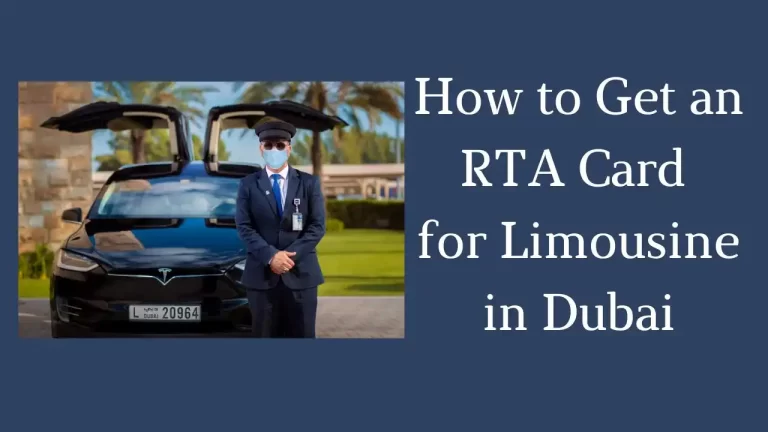Nol Card Balance Transfer [Step by Step Process]
![Nol Card Balance Transfer [Step by Step Process] 1 Nol Card Balance Transfer](https://uaexpatriates.com/wp-content/uploads/2023/09/How-to-Transfer-Nol-Card-Balance.webp)
Nol Card Balance Transfer – Nol Card is an electronic card for payment of public transport services in Dubai. The RTA Dubai provides Nol Card Balance Transfer Service for transferring balance from one Nol card to another. This facility is available for every Nol card holder.
If your Nol card does not have enough balance, you can top up Nol Card or use Nol card balance transfer service easily. For doing this Nol card to Nol card balance transfer task, you should have two Nol cards in which one card has enough balance.
What is a Nol Card and How Does It Work?
Nol Card is a smart card issued by Roads & Transport Authority, Government of Dubai. The Nol card is useful for paying public transport fares like buses, metro, cabs/taxis, trams and water buses as well.
![Nol Card Balance Transfer [Step by Step Process] 2 Nol Card Balance Transfer](http://uaexpatriates.com/wp-content/uploads/2023/09/How-to-Transfer-Nol-Card-Balance-1-1024x576.webp)
The Nol Card contains a chip that the card reader can recognize to fetch card details and deduct travel fares. Every bus, metro and other transport vehicles in Dubai has a card reader.
How to Transfer Nol Card Balance
It is quite easy to transfer Nol card balance to other Nol card. You should have both the Nol cards and the knowledge about how to transfer Nol card balance. In case you need help, you can follow the step-by-step guide to transfer Nol card balance without any interruption.
Methods to Transfer Nol Card Balance
- Online Nol Card Balance via RTA Mobile App
- Use Ticket Vending Machine to Transfer Nol Card Balance
- RTA Service Center Transfer
Transfer Nol Card Balance by RTA Mobile App
In order to transfer Nol card balance online, you should follow the steps that I am going to share here.
How to Transfer Nol Card Balance Online (RTA Mobile App)
- Download & install RTA Dubai app on your mobile phone.
- Launch the RTA app and login.
- Activate NFC on your mobile.
- Choose “nol to nol transfer” option in RTA app.
- Tap the sender’s Nol card on back of your phone.
- Then tap the receiver’s Nol card on back of your phone.
- Then enter the amount you want to transfer.
- Tap on continue or proceed button to finish nol to nol transfer process.
Transfer Nol Card Balance by Ticket Vending Machine
The Roads & Transport Authority has installed ticket vending machines (POS terminals) at all metro stations, bus stations and public places. You can use a ticket vending machine to transfer Nol card balance from one card to another with steps given below.
How to Transfer Nol Card Balance Using a Ticket Vending Machine
- Go to your nearby ticket vending machine or terminal.
- Tap on the machine screen to see Nol card services.
- Choose “Transfer” option to continue.
- Insert the source Nol card from which you want to transfer balance.
- Then insert the target Nol card to which you want to transfer balance.
- Enter the target Nol card number and amount, the submit.
- Enter the confirmation code and submit it.
- Pay the service fee (if applicable) to finish the transaction.
- You have completed the Nol card balance transfer service.
After you finish the Nol to Nol balance transfer process, it may take several minutes to show the updated balance. The amount is deducted instantly from the source Nol card but it takes time to show up in the target Nol card, so have some patience.
Transfer Nol Card Balance at RTA Service Center
The RTA Service Centers (customer happiness centers) are located at six different places in Dubai. You can visit any of the RTA customer happiness centers to transfer Nol card balance easily.
How to Transfer Nol Card Balance at RTA Customer Happiness Center
- Go to your nearest RTA customer happiness center.
- Request the service representative for Nol to Nol balance transfer service.
- Provide the source Nol card.
- Then provide the target Nol card and say the amount to transfer.
- Pay the service fee as applicable.
- Wait for completion of the Nol card balance transfer process.
You can Click Here to find an RTA Customer Happiness Center nearby your place.
How to Check Transferred Nol Card Balance
After you transfer your Nol card balance to other Nol card, you should check its balance to verify. The transfer process is quick but it takes time to show updated balance on the transferred Nol card. So, I suggest you to check Nol card balance after 30 minutes of nol to nol transfer process.
- Open RTA Dubai mobile app or visit RTA official website @www.rta.ae.
- Tap on “Check nol Balance” option.
- Enter your Nol tag ID i.e. Nol card number.
- Tap on search button to proceed.
- Your updated Nol card balance will appear on screen.
In this way, you can check your Nol card balance online after transferring the balance from one Nol card to another.
Nol Card Balance Transfer Charges and Fees
There are No charges or fees for Nol card balance transfer service. The Roads & Transport Authority (RTA) provides this service for free. In case you want cash refund from your Nol card balance then you have to pay the service fee 2.5% or 5 AED, whichever is higher.
Conclusion:
The Nol card balance transfer service is available for all registered card holders. You can use this service to transfer balance from one Nol card to another whenever you need.
At the end, I recommend you to follow the step-by-step instructions shared above to transfer Nol card balance without any error. After the balance is transferred, you can check the Nol card balance online at RTA website.
Transfer Nol Card Balance – Frequently Asked Questions (FAQ)
How can I transfer my Nol Card balance to another Nol Card?
You can transfer your Nol card balance to another Nol card with help of RTA Dubai mobile app or RTA customer happiness center or ticket vending machine/terminal.
Can I transfer the balance from one Nol Card to another Nol Card online?
Yes, you can transfer the balance from one Nol card to another Nol card online using the RTA Dubai mobile app.
Is there a fee for transferring the Nol Card balance?
No, there is no fee for transferring the Nol card balance, the RTA provides Nol card balance transfer service for free.
Can I transfer the balance from one Nol Card to another Nol Card with a different Nol tag ID?
Yes, you can transfer the balance from one Nol card to another Nol card with a different Nol tag ID without any interruption.
Can I transfer the Nol Card balance to a non-registered Nol Card?
No, you cannot transfer the Nol card balance to a non-registered Nol card.
Can I transfer the Nol Card balance from a Silver Card to a Gold Card?
Yes, you can transfer the Nol Card balance from a Silver Card to a Gold Card.