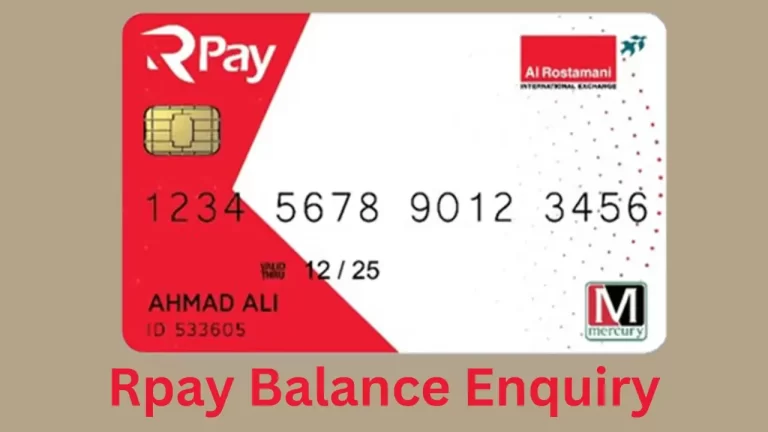Lulu Balance Check Online – Salary Card Enquiry

The Lulu Balance Check Service is useful for all card holders to check if their salary is credited to their card or not. In this post, I will explain 4 quick ways to check Lulu Balance online and offline.
The Lulu Exchange has a partnership with First Abu Dhabi Bank (FAB). The Lulu Exchange Salary Card is a kind of prepaid card that works like a salary account for the employees in UAE. They can use it like a bank account and check Lulu Card Balance anytime, anywhere.
4 Quick Ways to Check Lulu Salary Card Balance

The Lulu Exchange allows easy balance check service in 4 different ways. Out of them, two methods are online and two methods are offline. You can do Lulu Exchange Balance Check using one of the following methods.
- Check Lulu Balance at Lulu Exchange Website
- Check Lulu Balance through Lulu Money Mobile App
- Check Lulu Balance by SMS
- Check Lulu Balance at a Lulu Exchange Branch
All above methods are useful for Lulu International Exchange Balance Check in UAE. Now, I will explain how to check Lulu Balance online and offline.
Check Lulu Balance at Lulu Exchange Website
The Lulu Exchange Balance Checking helps you to know if your salary is credited or not. You can transfer money to your loved ones only after your wages/salary is credited to your Lulu Salary Card.You need to visit the official website for Lulu Salary Check Online in two minutes.
- Go to Lulu Exchange official website @www.luluexchange.com.
- Find and Click on Login option.
- Login with your Username and Password.
- Click on My Cards or My Account option.
- Select your Lulu Salary Card and click on Balance Check option.
- Your Lulu Balance will appear on screen.
Check Lulu Balance through Lulu Money Mobile App
The Lulu Money Transfer App is the official mobile app for Lulu Exchange Salary Card Holders. It is available to download for free for Android and iPhone devices. Every employee should use Lulu Money app check Lulu balance, transfer money and other services.
Download Lulu Money App for Android
Download Lulu Money App for iPhone/iPad
- Open Lulu Money App on your mobile phone.
- Register yourself if you are a new user otherwise move to the next step.
- Login with your Lulu Exchange Salary Card Number, Mobile Number and OTP/Password.
- Go to My Cards section or Select My Profile.
- Select your Salary Card and tap on Balance Check option.
- Your Lulu Card Balance will appear on your mobile screen.
The Lulu Money app is also useful to check recent transactions on your salary card. It helps you to keep the track of your expenses, bill payments and money transfer transactions throughout the month.
Check Lulu Balance by SMS
You can also check Lulu balance by sending an SMS. The Lulu balance check by SMS Service is available for all salary card holders. The Lulu International Exchange does not take any charge for Lulu balance enquiry but the mobile operator takes Standard SMS Charge when you check your Lulu card balance by SMS in UAE.
Follow the steps mentioned below to check Lulu balance by SMS.
- Open Messaging App on your mobile phone.
- Select Create New Message option.
- Type the message as BAL<space>NIN Number. (NIN Number means your Lulu Card Number).
- Send the SMS to 51999.
- Soon your will receive a New SMS from Lulu Exchange.
- Open the New SMS Message to view your Lulu Balance.
Check Lulu Balance at a Lulu Exchange Branch
The Lulu Balance Checking Service is also available at Lulu Exchange Branches. If you are nearby a Lulu Exchange Branch then you can go there to check your Lulu Card Balance instantly. You can also transfer money to your home country by requesting at a Lulu Branch.
- Click Here to Find a Lulu Exchange Branch Near Me.
- Go to your nearest Lulu Exchange Branch.
- Provide your Lulu Card to the office executive and ask for checking balance.
- The executive will check your Lulu Salary Card Balance and tell you the same.
- You can also request for money transfer if you want otherwise take your Lulu Card and leave.
In this way, you can check your Lulu Balance Online, through mobile app, by SMS and also by visiting the Lulu International Exchange Branch near your location.
Benefits of Lulu Exchange Salary Card
The Lulu Exchange Salary Card comes with a lot of benefits for the expat employees in the UAE. Here I provide the list of benefits that you receive with your Lulu Card.
- Send money instantly anytime, anywhere using the LuLu Money Transfer App.
- Multi-layer Security Embedded with NFC Technology for Added Safety.
- International POS & ATM cash withdrawal through Discover network.
- Contactless Payments in retail stores, restaurants, pharmacies, groceries, & convenience stores.
- Check transaction history, set usage limits, reset PIN, manage account, block & replace card using LuLu Money App.
- Cash withdrawal through all LuLu Exchange branches, Emirates NBD ATMs, Emirates Islamic Bank ATMs and Mashreq Bank ATMs in UAE.
- No Need to Open a Bank Account or Maintain Minimum Balance.
- Check Forex rates and Calculate best exchange rates
- Pay using a wide range of free payment options
So, you can enjoy above mentioned benefits with your Lulu Exchange Salary Card using Lulu Money Mobile App.
Conclusion
The Lulu Exchange provides Lulu Balance Check and Money Transfer services through its website and Lulu Money Transfer mobile app.
I hope that the information I shared here have helped you in Lulu Balance Enquiry Process. In case you have any query, you can check the frequently asked questions and answers given below.
FAQs
Can I check my Lulu balance online?
Yes, you can check your Lulu balance online at Lulu Exchange Website and also through Lulu Money Mobile App.
What are Lulu Balance Enquiry Charges?
There are No Charges for Lulu Balance Enquiry but you need to pay the Standard SMS Charges if you check Lulu Card Balance by SMS.
Can I do international money transfer from My Lulu Balance?
Yes, you can do international money transfer from your Lulu Balance by using Lulu Money app.
Can I withdraw cash with my Lulu Salary Card?
Yes, you can withdraw cash with your Lulu Salary Card at any branch of Lulu Exchange or any ATM Machine of Emirates NBD Bank, Emirates Islamic Bank or Mashreq Bank in UAE.
What is the process for Lulu Salary Check by SMS?
For Lulu Salary Check by SMS, type a New Message as BAL<space>NIN Number and send the SMS to 51999 to receive your Lulu Balance via SMS. Open the SMS to know if your salary is credited or not.