How to Get Labour Card Number UAE
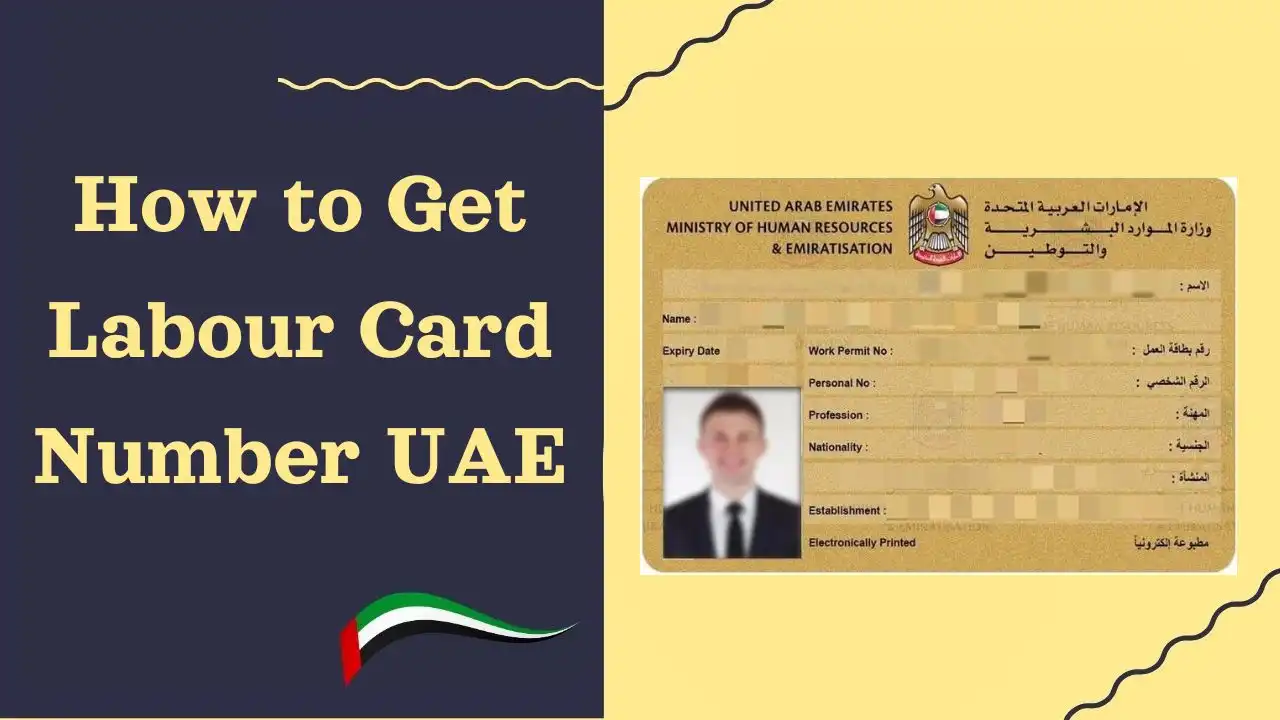
The labour card is an important document for every worker in UAE. Because the labour card contains worker’s name, company name, labour card number and other details. If you have forgot your labour card number then you must learn how to get labour card number online in UAE and follow the process to find your labour card number.
What is Labour Card Number?
The Labour Card Number is a unique number issued for a worker/employee by the Ministry of Human Resources & Emiratisation (MOHRE). The Labour Card Number is required for visa application, visa renewal, golden visa and other visa related services.
In addition, the employee has to provide his/her labour card number and other employment information if s/he wants to file a Salary Complaint to UAE Labour Department.
3 Easy Ways to Check Labour Card Number in UAE
In case you have forgotten your labour card number, it is okay. There are several easy & quick methods that you can use for checking your labour card number online in UAE. You can also access your virtual labour card and labour contract if you want.
- Check Labour Card Number through MOHRE Mobile App
- Check Labour Card Number with Emirates ID in UAE PASS App
- Visit a Tasheel Service Center to Check Labour Card Number
You can find your forgotten labour card number by using one of the methods given above. To know how to check labour card number online, you should follow the guideline that I am going to share here.
Check Labour Card Number through MOHRE Mobile App
The MOHRE Mobile App is useful for both the employers and employees of private sector companies in UAE. If you have the MOHRE Smart App on your mobile, you can check your labour card number instantly.
In case you do not have the app, you can download from Play Store or App Store and then you need to register as a new user. Thereafter you should login to MOHRE app to get your labour card number and related information.
Download MOHRE App for Android
Download MOHRE App for iPhone or iPad or Apple Watch
- Download MOHRE App from the above links.
- Open the app and Sign Up as an Employee with your personal information.
- Then Sign in with your Username and Password.
- Tap Dashboard to open the dashboard screen.
- Scroll down to Information tab.
- Check your Labour Card Number under Labour Card section.
On the Dashboard Screen in MOHRE App, you can view your virtual labour card. For that, you need to find VIEW Labour Card option and tap on it.
Check Labour Card Number with Emirates ID
The UAE PASS App is the National Digital Identity and Digital Signature mobile application. Every Emirati Citizen and UAE Resident is eligible to use UAE PASS app for free.
The UAE PASS app offers easy access to hundreds of government services in the United Arab Emirates. Besides all these benefits, the UAE PASS allows you to access your virtual labour card and check your labour card number with Emirates ID easily.
Download UAE PASS App for Android
Download UAE PASS App for iPhone or iPad
- Download & Install UAE PASS App from above links.
- Open the app, scan your Emirates ID Card and sign up with necessary information.
- Sign in to UAE PASS app.
- Tap on Add document option.
- Select Ministry of Human Resources & Emiratisation (MOHRE) and tap on Labour Card.
- Your Emirates ID Number are already filled up, Confirm the details to give your consent.
- You will receive a notification as your virtual/digital labour card is added to documents in UAE PASS app.
- Go to Documents section and tap on Labour Card to view it.
- Now, you can see your labour card number.
So, the UAE PASS app allows you to access your labour card right in the app. In case you need to know your labour card number, you can see it anytime in the Documents section in UAE PASS app on your mobile phone.
Visit a Tasheel Service Center
There are many Tasheel Service Centers in UAE. You can visit a Tasheel Service Center near your location to check your labour card number. The Tasheel employee will verify your identity and then check your labour card information in UAE government records.
- Find a Tasheel Service Center Near Me in UAE.
- Go to your nearest Tasheel Service Center.
- Provide your Passport and Emirates ID details.
- The service employee at Tasheel Center will verify your documents.
- Then the service employee will check your labour card information in their system.
- The service employee will give you the labour card number.
In case you have lost your labour card and you want a replacement labour card, you must provide required documents at the Tasheel Service Center.
The required documents are a Valid Copy of Passport, Emirates ID and a Copy of Police Report Showing that your labour card is lost/stolen. If you just want to check your labour card number at Tasheel Center, you do not need to provide the police report.
Conclusion
You can check your labour card number online through MOHRE mobile app and UAE PASS mobile app. You can also visit a nearby Tasheel Service Center to know your UAE labour card number and labour contract details.
In this post, I have explained how to get labour card number when you have forgot it. If you have any query, feel free to ask me in the comment section below.
You should also check the common questions and answers shared below to improve your knowledge about labour card number and its importance.
FAQs
When can I check my labour card number online?
You can check your labour card number online in MOHRE mobile app and also in UAE PASS app.
Can I find my labour card number with Emirates ID?
Yes, you can find your labour card number with Emirates ID by adding labour card under MOHRE in UAE PASS app on your mobile phone.
How can I see my digital labour card in MOHRE App?
You can see your digital labour card in MOHRE App on dashboard after you login to the app.
Why is UAE labour card number important for workers?
The UAE labour card number is important for workers because they need to provide it to apply for visa services and for filing a salary complaint.






