How to Activate Mashreq Debit Card (5 Methods)
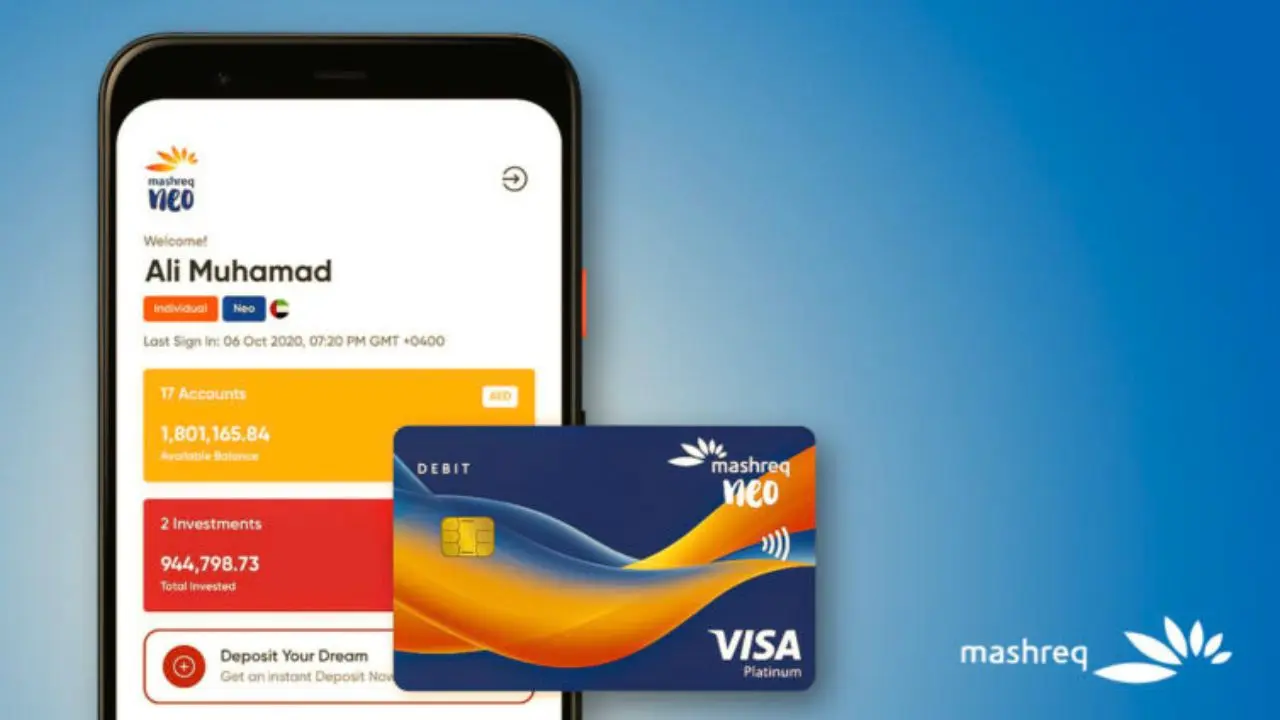
Mashreq Bank provides Platinum Debit Cards to retail customers and First Business Debit Cards to business & corporate customers. When you receive a new debit card from Mashreq Bank, you have to do the activation process through Mashreq UAE mobile app or any other way.
You can also activate your Mashreq Bank debit card through ATM machine. In case you are too busy today, I will tell you how to activate Mashreq debit card by SMS and phone call.
Table of Contents
How to Activate Mashreq Debit Card
The Mashreq Debit Card Activation is a simple process that you can do either online or offline as you prefer. The new debit card is inactive and it does not have any PIN. So, you must activate debit card and set a New PIN for it. Only then the Mashreq debit card will be ready to use.
There are five methods for Mashreq debit card activation in UAE, here is the list of all methods.
- Activate Mashreq Debit Card Online
- Activate Mashreq Debit Card through Mobile Banking
- Activate Mashreq Debit Card in ATM
- Activate Mashreq Debit Card by SMS
- Activate Mashreq Debit Card via Phone Call
Now, I will explain each of the five methods in detail to help you activate your Mashreq debit card without any issue.
1. How to Activate Mashreq Debit Card Online
The Mashreq Bank provides online banking service to its customers. You can login to Mashreq online banking portal to access all digital services including Mashreq Platinum debit card activation and others.
You do not need to go to the bank or ATM, you can activate your Mashreq debit card online with the steps given below.
- Go to Mashreq Bank official website @www.mashreqbank.com/login.
- If you have not registered for online banking yet, click on Create Credentials. If you are a registered customer, skip this step.
- Enter your Username and Password, then click on Sign In button.
- Check the Navigation/Side Menu and click on “Manage Your Cards” option.
- Select Card Services and click on Activate Card option.
- Choose the debit card that you want to activate.
- Enter the card expiry date as mentioned on your Mashreq debit card.
- Set a New PIN for your debit card.
- Your Mashreq debit card is successfully activated.
Readers Also Check:- How to Activate C3 Card in ATM UAE Online
2. How to Activate Mashreq Debit Card through Mobile App

The Mashreq Bank Mobile Banking Service is available for all customers. You need to download Mashreq UAE mobile app on your phone to access all banking services on your fingertips.
In addition, you can activate Mashreq debit card through mobile banking using its mobile app.
Download Mashreq App from Play Store (Android) or App Store (iPhone) or App Gallery (Huawei).
- Download & Install Mashreq UAE mobile app on your phone.
- Sign up with your registered mobile number and bank account details.
- Login with your Username/User ID and Password/PIN.
- Select Cards>Card Control option.
- If your new debit card does not appear in cards section, add it to the app.
- Select your debit card and click on Activate Now.
- Enter the expiry date as given on your debit card.
- Set a New PIN and confirm it with OTP verification on your registered mobile number.
- Your Mashreq debit card has been activated online.
3. How to Activate Mashreq Debit Card in ATM
The Mashreq Bank has hundreds of ATM machines in Dubai, Ajman, Sharjah, Abu Dhabi and other Emirates of the UAE. The ATM and CDM machines are useful for cash withdrawal and cash deposit purposes. But you can also activate Mashreq debit card in ATM, generate new pin, reset pin and access other services.
- Click Here to Find a Mashreq ATM Near Me.
- Go to your nearest Mashreq ATM, carry your new debit card.
- Insert the debit card in ATM machine.
- Choose your language and authorization code as received on your registered mobile number.
- Set a New PIN for your Mashreq debit card.
- Submit the New PIN to confirm.
- Your debit card is activated and ready to use.
Read Also:- Check Al Ansari PayPlus Card Balance
4. How to Activate Mashreq Debit Card by SMS
You can also activate Mashreq debit card by SMS. The Mashreq Bank allows debit card activation by SMS for customers who cannot go to the ATM machine. Kindly follow the steps given below to activate Mashreq debit card without app, by SMS.
- On your registered mobile number, type a New Message as ‘DCA’ [space]+last 4 digits of card and send it to 4250.
- Wait for a minute to receive an SMS from Mashreq Bank.
- You may also receive a callback from the bank representative.
- Follow the instructions and provide required details.
- Your Mashreq debit card will be activated instantly.
5. How to Activate Mashreq Debit Card via Phone Call
You can call up the Mashreq Bank Helpline to activate your debit card via phone call. You must keep your debit card, Emirates ID and bank account info handy as you will need to provide it for verification during phone call.
- Dial +971-4-424-4763 from your registered mobile number.
- Listen to the IVRS instructions and choose the option for Debit Card Activation or Talk to Bank Representative.
- Provide your debit card details (last 4 digits, expiry date, etc.)
- Also provide your Emirates ID Number and bank account details.
- On completion of identity verification, you can cut the call.
- Your debit card is activated now.
In this way, you can activate your Mashreq Bank debit card online and offline through five different ways. The activation process is easy when you have enough knowledge about it. So, choose any of the five methods above and activate your debit card easily.
Conclusion:
The Mashreq Bank provides easy and quick banking services through online banking and mobile banking. When a customer receives a new ATM debit card, it needs to be activated first.
The Mashreq debit card activation is a mandatory process for every customer. You can activate your debit card online, through mobile app, by SMS and via phone call.
You can also visit a nearby Mashreq Bank ATM to activate your debit card using the ATM machine. In case you have further queries, kindly check the FAQs given below.
FAQs
How long does my Mashreq debit card take to get activated?
Your Mashreq debit card gets activated instantly after you complete the activation process.
Can I activate my Mashreq debit card through mobile app?
Yes, you can activate your Mashreq debit card through mobile app called Mashreq UAE app. Login to Mashreq mobile app, go to Cards>Card Control, select the debit card, enter expiry date and set a new pin. Then confirm the activation process by OTP.
What is my New Mashreq debit card PIN?
Your New Mashreq debit card does not have a PIN, you need to set a New PIN during debit card activation process.
My Mashreq debit card activation failed, how do I register a complaint?
If your debit card activation failed, you can contact Mashreq Bank Customer Care here to register a complaint and get solution for it.






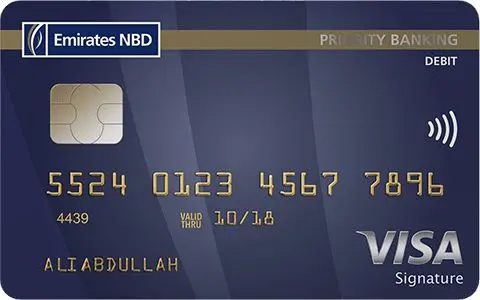
App login problems i want to actives my card plz help me