How to Activate Emirates NBD Debit Card (Complete Process)
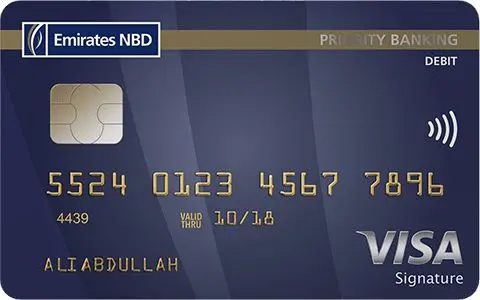
The Emirates NBD debit card activation is a secure process provided by the Emirates NBD Bank. The customers have to activate their Emirates NBD ATM Card after receiving a new card or replacement card from the bank.
How to Activate Emirates NBD Debit Card

When the Emirates NBD Bank issues a debit card to a customer, it is by default inactive for security reasons. So, the card holder has to activate Emirates NBD debit card after it is delivered. You should read this article till end to learn how to activate Emirates NBD debit card online and by other ways.
5 Simple Ways to Activate Emirates NBD Debit Card
There are five different methods for ENBD debit card activation that I am sharing here with you.
- Activate Emirates NBD Debit Card through ATM Machine
- Activate Emirates NBD Debit Card through Mobile Banking
- Activate Emirates NBD Debit Card through Online Banking
- Activate Emirates NBD Debit Card through SMS Banking
- Activate Emirates NBD Debit Card through Phone Banking
All the methods to Activate NBD ATM Debit Card are authentic and approved by the Emirates NBD Bank. In order to help you activate your ENBD debit card quickly, I will explain all five methods in detail.
Activate Emirates NBD Debit Card through ATM Machine
The Emirates NBD Bank has over 900 ATM and CDM machines in Dubai, Abu Dhabi, Sharjah and other Emirates of the UAE. After receiving your new debit card, you can go to any ENBD ATM to activate your debit card through ATM machine in two minutes.
- Click Here to Find an Emirates NBD ATM Near You.
- Go to your nearest Emirates NBD ATM Machine.
- Insert your new debit card in the ATM machine.
- Enter the Authorization Code that you have received on your registered mobile number.
- On ATM screen, select Other Services>Debit/Credit Card Activation>New/Replaced Cards.
- Set a New Four Digit PIN for your new ATM debit card.
- Remember your PIN for using the debit card in future.
- Your Emirates NBD debit card is activated now.
Activate Emirates NBD Debit Card through Mobile Banking
The Emirates NBD Mobile Banking Service is available at free of cost for all ENBD customers. You can use the ENBD X mobile banking app to activate your new debit card issued by the Emirates NBD Bank.
You must download & install ENBD X mobile app from Play Store or App Store or App Gallery. Thereafter you must register yourself in the ENBD X app, only then you can activate Emirates NBD debit card through mobile banking as follows.
- Open ENBD X Mobile Banking app on your phone.
- Login with your username and password.
- Tap on
icon at the bottom of the screen.
- Select Apply for New Service>Prepaid/Debit/Credit Cards>Activate Prepaid/Debit/Credit Cards.
- From the list, tap on the card that you want to activate.
- Enter the Expiry Date as mentioned on your new debit card.
- Set a New Four Digit PIN for your new debit card and remember it.
- Enter your Smart Pass PIN and submit it.
- Your Emirates NBD debit card is activated and ready to use.
The Smart Pass PIN is mandatory to activate Emirates NBD debit card through mobile banking. If you have not activated or created Smart Pass PIN yet, you can do it from Profile>Security>Smart Pass>Set a New PIN. After creating a New Smart Pass PIN, you can follow the above given steps to activate your ENBD debit card by mobile banking.
Activate Emirates NBD Debit Card through Online Banking
The Emirates NBD Online Banking is useful to check and control your bank account activities. With help of a computer with internet, you can activate your Emirates NBD debit card through online banking service. But the steps for ENBD debit card activation are different for old users and new users.
For Old Online Banking Users:
- Open a web browser and go to Emirates NBD Online Banking Website @online.emiratesnbd.com.
- Enter your User Name and Password, then click on LOGIN.
- Find “My Finances” on top of the screen and click on it.
- Click on Cards to view all cards connected to your bank account(s).
- Select the card you want to activate.
- Click on “Card Activation” option and follow on-screen instructions, if any.
- Your ENBD debit card is activated through online banking.
For New Online Banking Users (Migrated to ENBD X Mobile App):
- Go to Emirates NBD Online Banking Website @online.emiratesnbd.com.
- Login with your Email or Username and Password.
- Click on
icon in the Navigation Menu.
- Click on Apply for New Service>Prepaid/Debit/Credit Cards>Activate Prepaid/Debit/Credit Cards.
- Select the card that you want to activate.
- Enter the Expiry Date as shown on your new debit card.
- Set a New Four Digit PIN for your debit card and click on Submit.
- Open ENBD X mobile app on your phone and approve the authorization notice for new pin set up.
- Finally, enter the Smart Pass PIN to proceed.
- Your Emirates NBD debit card is successfully activated.
Activate Emirates NBD Debit Card through SMS
The SMS Banking Service from Emirates NBD Bank allows its customers to access various banking services by sending text messages in a specific format. You can also activate your Emirates NBD debit card through SMS Banking by following the steps shared below.
- From your registered mobile number, type the SMS as ACT and send it to 4459.
- Keep your new debit card handy as you will need it.
- Within a few minutes, you will receive a callback from +971-4-3160505.
- Pick up the call and listen to the instructions.
- Follow the on-call instructions to activate your Emirates NBD debit card.
- On completion of the process, your debit card will be activated instantly.
Activate Emirates NBD Debit Card through Phone Banking
The last method for Emirates NBD debit card activation is through the Phone Banking Service. Kindly go through the steps given below to activate your ENBD ATM debit card without internet.
- From your registered mobile number, call on +971600540000 and listen to the instructions.
- Say, “Activate Card” when asked on the call.
- Enter your new debit card details such as card number, expiry date, etc.
- The system will verify your mobile number and card details.
- On completion of process, your debit card will be activated.
In this way, you can activate your Emirates NBD debit card by five different methods. Out of all five methods, the easiest way to activate ENBD debit card is through ATM machine and the quickest way to activate Emirates NBD debit card is through SMS Banking Service.
The Bottom line
Every card holder needs to activate Emirates NBD debit card after receiving it. I have shared all possible ways for Emirates NBD debit card activation through online and offline methods. You can choose your suitable method to activate your debit card and start using it.
I have explained step-by-step process in each method to help you activate your ENBD debit card without any error. If you still have a query or issue, simply put it in the comment box and I will reply it within 24-48 hours.
FAQs
How do I activate my Emirates NBD debit card by SMS?
Type ACT and send the message to 4459 to activate your Emirates NBD debit card by SMS. As you send the SMS, you will receive a callback from +971-4-3160505, follow the instructions on call to do the activation process.
Can I activate my Emirates NBD debit card from outside UAE?
Yes, you can activate your Emirates NBD debit card through mobile banking or online banking from outside UAE.
How long will my Emirates NBD debit card take to get activated?
Your Emirates NBD debit card will get activated instantly as you complete the activation process.
Can I activate my Emirates NBD debit card through ENBD X app?
Yes, you can activate your Emirates NBD debit card through ENBD X app using its mobile banking service.
How do I activate my Emirates NBD debit card without app/internet?
You can use phone banking or SMS banking service to activate your Emirates NBD debit card without app/internet.






![Filipino Money Lender in Dubai [Where Can you Find] 13 Filipino Money Lender in Dubai](https://uaexpatriates.com/wp-content/uploads/2023/12/Filipino-Money-Lender-in-Dubai-768x432.webp)