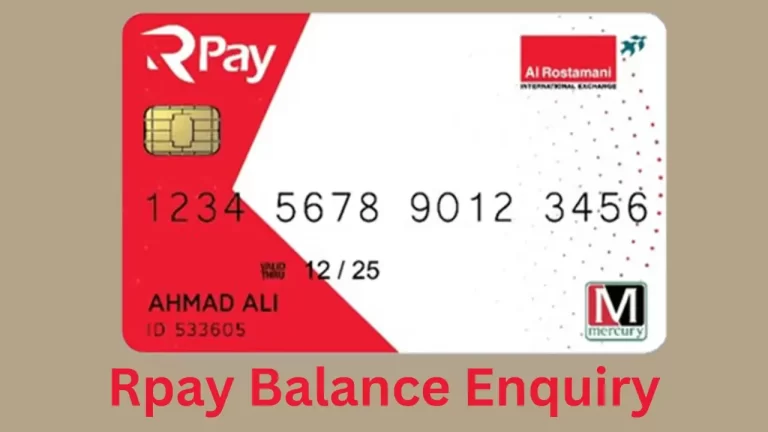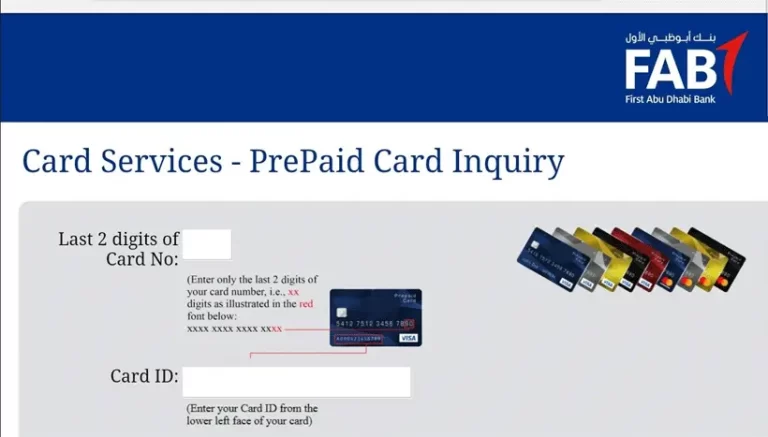How to Activate DIB ATM Card (Activation & PIN Generation)

Dubai Islamic Bank (DIB) is a popular bank with 90+ branches in whole UAE. The Dubai Islamic Bank provides digital banking services including internet banking, mobile banking, phone banking and SMS banking. The DIB customers can use these services for balance inquiry, fund transfer, ATM card activation, PIN reset, PIN change and other activities.
If you do not know how to activate DIB ATM Card online then you are at the right place.
Here I will tell you everything about DIB debit card activation, self PIN generation and provide some safety tips.
Table of Contents
How to Activate DIB ATM Card
There are five simple ways to activate DIB ATM Card that I will share here with you.
- Activate DIB ATM Card Online through Internet Banking
- Activate DIB ATM Card through Mobile App
- Activate DIB ATM Card by SMS Banking
- Activate DIB ATM Card by Phone Banking
- Activate DIB ATM Card through ATM/CDM Machine
Now, I will explain each method for DIB ATM Card Activation with step-by-step guide to help you activate your debit card smoothly.
Readers Also Check:- How to Activate Mashreq Debit Card
#1. How to Activate DIB ATM Card Online
In order to use DIB online banking service, you must be a DIB customer and have completed registration process at DIB website.
With help of DIB online banking, you can activate DIB ATM Card Online and Generate New PIN for it. Kindly follow the steps given below.
- Go to DIB Online Banking official website @online.dib.ae.
- Enter your User Name and Password, the click on LOGIN button. You can choose Login with UAE Pass option to sign in without User Name and Password.
- After login, select Card Services or Manage Cards section.
- Choose the Card Activation option.
- Select the New DIB ATM Card that you want to activate.
- Enter card number (last six digits) and/or expiry date as asked.
- Set a New PIN for your DIB ATM Card.
- Verify the card activation process by click on Send/Get OTP.
- Submit the OTP received on your registered mobile number to finish the process.
- Your DIB ATM Card Activation is successful.
#2. How to Activate DIB ATM Card through Mobile App
The DIB MOBILE is the official mobile app of Dubai Islamic Bank. All DIB customers can use DIB mobile banking service by downloading DIB MOBILE app on their mobile phone.
Before you start using the app, you need to register for mobile banking in app and login with your unique login credentials. After successful login, you can activate DIB ATM Card in app through DIB mobile banking in two minutes.
The DIB MOBILE App is available on Play Store for Android devices, App Store for iPhone & iOS devices and Huawei App Gallery for Huawei devices. Click to Download DIB MOBILE App for Android, iPhone and Huawei Mobile phones.
Follow the steps given below to activate your DIB debit card on mobile.
- Open App Menu on your mobile and tap on DIB MOBILE app to open it.
- Login to DIB MOBILE app with your username and password.
- Open Main Menu, Select Portfolio option and tap on Cards.
- From the list, choose the DIB ATM Card you want to activate.
- Tap on Activate button to go to PIN Generation Page.
- Set a New PIN for your ATM Card.
- Tap on Request to Receive OTP to get an OTP by SMS on your registered mobile number.
- Enter the OTP in given box and tap on Confirm to activate your ATM Card.
Check Also:- How to Activate C3 Card in ATM UAE Online
#3. How to Activate DIB ATM Card by SMS Banking
Dubai Islamic Bank SMS Banking allows customers to send short codes via SMS to check account balance, recent transactions and activate ATM card without visiting the branch.
In order to activate DIM ATM Card by SMS Banking, you need to send an SMS to 4224 or 2342 from your registered mobile number.
Make sure that you have registered for DIB SMS Banking Service before you try to activate your DIB ATM Card by SMS with the steps shared below.
- Type a New SMS as ACT<space>Last Six Digits of Your ATM Card.
- Send the SMS to 4224 or 2342.
- Wait for the Reply SMS from DIB SMS Banking System.
- Follow the instructions given in the SMS to activate your DIB ATM Card and Generate New PIN for it.
#4. How to Activate DIB ATM Card by Phone Banking
The Dubai Islamic Bank ATM Card Activation Number is +97146092222. The DIB Phone Banking Service is available 24/7 on this number for all customers.
The DIB ATM Card Activation becomes super easy with its user-friendly phone banking service. Here I provide the steps to activate DIB ATM Card by Phone Banking as follows.
- Call on Dubai Islamic Bank ATM Card Activation Number +97146092222.
- Choose your desired language from Arabic, English and others.
- Press * to skip virtual assistant and continue with normal IVR System.
- Press 3 to choose the option to Block Card/Card Activation & PIN Generation/Reporting Unauthorized Transaction.
- Then Press 1 for Card Activation & PIN Generation.
- Enter your 16 digit DIB ATM Card Number with Expiry Date.
- Soon you will receive an OTP on your registered mobile number.
- Enter the OTP to confirm and continue.
- Enter a New PIN for your ATM Card, enter it again for confirmation.
- Your DIB ATM Card has been activated and is ready to use.
#5. How to Activate DIB ATM Card through ATM/CDM Machine

Dubai Islamic Bank has 535+ ATM machines and 155+ CDM machines in various parts of the UAE. Whether you are in Dubai, Abu Dhabi, Sharjah or other Emirates of UAE, you will find a DIB ATM or CDM machine nearby.
You can go to the DIB ATM/CDM to activate your DIB ATM Card by swiping it into the machine. In order to know how to activate DIB ATM Card through ATM/CDM Machine, follow the steps given below.
- Click to Find a DIB ATM/CDM Machine Near You.
- Go to your nearest DIB ATM/CDM Machine.
- Insert your New ATM Card into ATM/CDM Machine.
- Choose your preferred language.
- Select Card Activation or PIN Generation option.
- You will receive an OTP on your registered mobile number.
- Enter the OTP correctly.
- Set a New PIN for your DIB ATM Card and confirm it.
- Your DIB ATM Card is activated now.
In this way, you can activate your DIB ATM Card online, in app, by SMS, phone banking and through ATM machine. I hope that you have learned about how to activate DIB ATM Card and generate New PIN. After activation, your debit card is ready to use for cash withdrawals, in-store payments and online transactions.
Read Also:- Al Ansari PayPlus Card Balance Check
Safety Tips for DIB ATM Card Users
In order to help you stay safe while using your DIB ATM Card, here I provide some important safety tips as under.
- Keep your DIB ATM Card in a secret pocket of your purse/wallet to save it from getting stolen.
- Never handover your ATM Card to anyone.
- Never share your ATM PIN with anyone.
- When you enter PIN for cash withdrawal or in-store payment, Always Hide the Keypad.
- Never share your ATM Card Number or its picture on social media.
- Never give your card information to any stranger who claims to be a DIB employee.
- Change your ATM PIN frequently for safety purposes.
- Inform the DIB Customer Care immediately if your ATM Card is lost or stolen or there is an Unauthorized Transaction.
You can keep your bank account safe from unwanted frauds by following the safety tips shared above.
Conclusion:
The DIB ATM Card requires activation after it is delivered to the customer. In this post, I have explained how to activate DIB ATM Card in five easy ways.
If you find this article useful, do share it with your friends who have a bank account with Dubai Islamic Bank. For more queries, check the frequently asked questions given below.
FAQs
How to activate my New DIB ATM Card Online?
You can activate your New DIB ATM Card Online through internet banking website @online.dib.ae.
Can I activate my DIB ATM Card without card?
No, you cannot activate your DIB ATM Card without card because you will need to enter the card number and expiry date during activation process.
What is Dubai Islamic Bank ATM Card Activation Number?
The Dubai Islamic Bank ATM Card Activation Number is +97146092222. You can call on it to activate your ATM Card by phone banking.