Check Hafilat Card Balance in One Minute (Bus Card Balance)
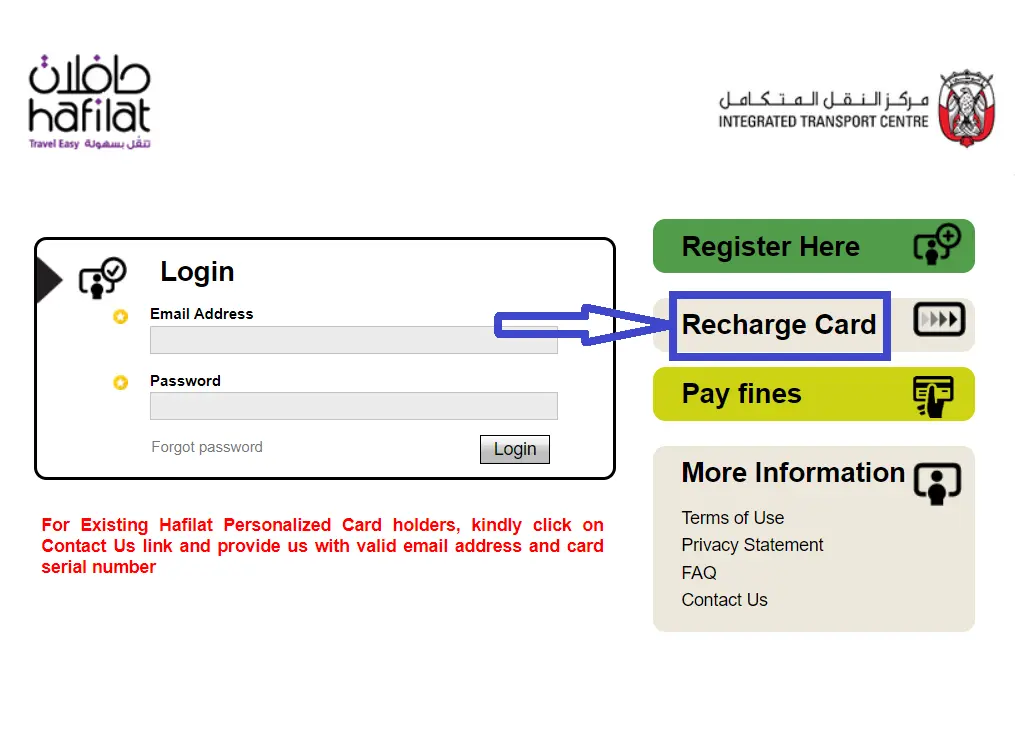
Hafilat card balance check – The Hafilat Card is a mandatory smart ticket to pay bus ticket fares in Abu Dhabi. Whether you are a citizen or tourist in UAE, you must get a Hafilat Card.
In addition, you must know the Hafilat Card Balance Checking Process to stay aware of your Hafilat Card Balance and recharge it time to time.
In the present time, Hafilat Balance Check is super easy. You can visit Hafilat Darb website for online balance inquiry or send a simple text message to get your Hafilat Card Balance via SMS in one minute. To know more about Hafilat Balance Check Online and other ways, keep reading ahead.
Table of Contents
Check Hafilat Card Balance Online
You can check your Hafilat Card Balance Online at Hafilat Darb official website or with help of Darb mobile app. You must have your Hafilat Card handy while checking Hafilat Balance Online on its web portal or app.
Check Hafilat Card Balance at Hafilat Darb Website:
1. Go to Hafilat Darb Official Website
First of all, you need to open a web browser and visit Hafilat Darb official website at hafilat.darb.ae.
2. Click on Recharge Card Option
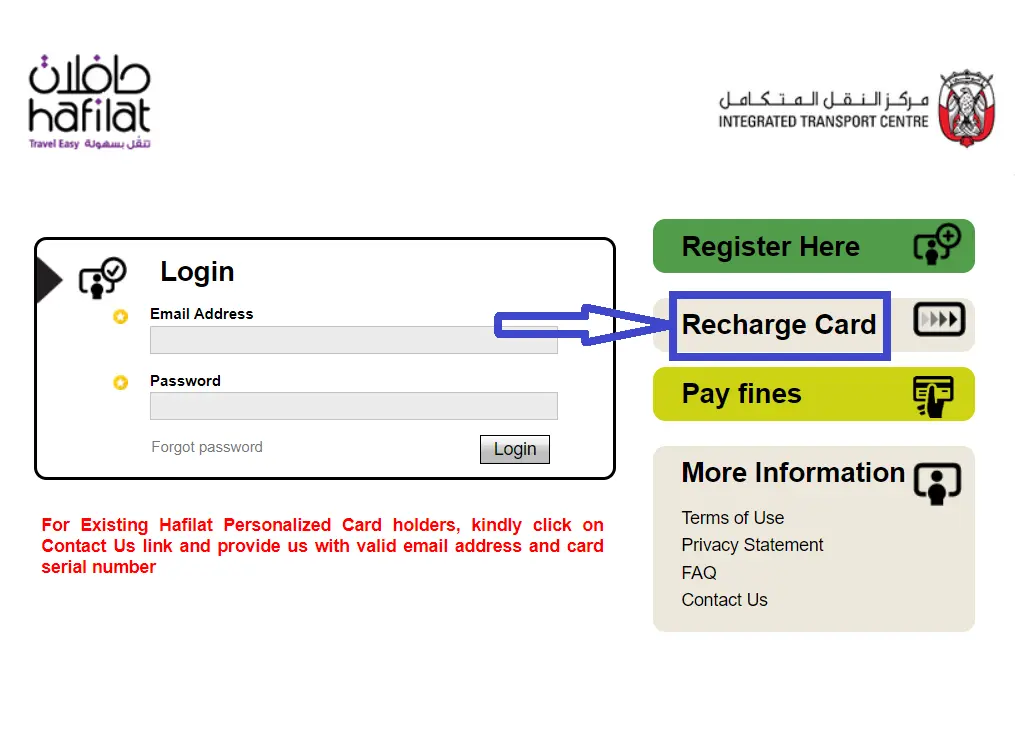
On the Hafilat Darb homepage, find out “Recharge Card” option and click on it to continue.
3. Enter your Hafilat Card Serial Number
Here you need to enter your Hafilat Card Serial Number so that the online Hafilat system can fetch your card details.
4. Click on OK button
After entering your Hafilat Card Serial Number correctly, click OK button to proceed.
5. Check Your Hafilat Card Balance
Your Hafilat Card Balance will appear on screen, you can check the current balance. If your Hafilat Balance is low, you can choose the amount to recharge your Hafilat Card Online otherwise close the web browser or app.
Check Hafilat Card Balance In Darb Mobile App:
1. Download & Install Darb Mobile App
You must download & install Darb app on your mobile phone to check Hafilat Card Balance through the app. You can get the Darb Mobile App from Google Play Store for Android or App Store for iPhone/iPad or App Gallery for Huawei phones.
2. Create an Account and Sign in to Darb App
You need to create an account in Darb app to use it for Hafilat Card related services. Enter your Name, Email, Mobile Number and Emirates ID details to create your account. Then you can sign in to your account in Darb app.
3. Select Hafilat Balance or Hafilat Card Balance option
After logging into Darb mobile app, find out “Hafilat Balance” option and tap on it. Enter your Hafilat Card Serial Number if required.
4. Check Your Hafilat Card Balance
Your Hafilat Card Balance will appear on your mobile screen. Check the balance and top up your Hafilat Card if the balance in low.
In this way, you can check your Hafilat Card Balance Online at Hafilat web portal and using Darb mobile app.
Check Hafilat Card Balance Offline
To check Hafilat Card Balance Offline, you can use a ticket vending machine or go to customer service center or send an SMS.
By Ticket Vending Machines
Abu Dhabi Transport Department has installed ticket vending machines at all bus stations, airport and other important places. You can use a nearby ticket vending machine for your Hafilat balance checking easily.
You should go to the ticket vending machine and insert your Hafilat Card in it. Thereafter choose your language and follow on-screen instructions to continue. As you choose “view balance” option, your Hafilat Card Balance will appear on the machine screen.
By Customer Service Centers
You can also go to a Hafilat Card Customer Service Center to check your Hafilat Card Balance. You need to give your card to the service center employee so that s/he can scan the card.
After scanning, the service employee will check your Hafilat Card Balance, Validity and other details, then tell you about it.
Hafilat Card Balance Check via SMS
You can send an SMS to 3009 to check your Hafilat Card Balance via SMS. Kindly remember that you have to send the SMS in proper format and from your registered mobile number.
Hafilat Balance Checking SMS Format: BAL<space>Hafilat Card Number
Send the SMS message in above format to 3009 from your Registered Mobile Number and wait for a while. Soon you will receive an SMS showing your Hafilat Card Balance information.
Read Also:- How to Activate Du Tourist SIM Card 2023
Final Words:
Hafilat Card Balance Checking Service is available online and offline for every Hafilat Card Holder. We have explained all possible ways to check Hafilat Card Balance Online at Hafilat Darb web portal and Darb mobile app.
We have also shared information about how to check Hafilat Card Balance offline from ticket vending machines, customer service centers and via SMS service.
The Hafilat Card Balance Checking is important for every resident in Abu Dhabi, UAE. Do share this post with your friends to help them check Hafilat Card Balance easily.
FAQs
How do I check my Hafilat Card Balance Online?
You can check your Hafilat Card Balance online at Hafilat Darb website portal and in Darb mobile app.
How can I check my Hafilat Card Balance Offline?
You can check your Hafilat Card Balance Offline from Ticket Vending Machines, Customer Service Centers and via SMS.
Can I check my Hafilat Balance via SMS?
Yes, you can check your Hafilat Balance via SMS by sending a text message as BAL<space>Hafilat Card Serial Number to 3009 from your registered mobile number.
Is Hafilat Card valid in Dubai?
No, Hafilat Card is not valid in Dubai, it is valid in Abu Dhabi only. If you want to travel in Dubai, you must get a Nol Card from RTA to pay bus fares and other public transport fares.






