Check UAE Visa Status by Passport Number – Application Status and Validity

The UAE visa services have become much easier after the online service started by the government. With help of your passport number and nationality details, you can check UAE visa status online.
You should check UAE visa status by passport number to know if your visa is valid or expired. It is also useful for UAE residents who want to stay there for work purposes.
Table of Contents
How to Check UAE Visa Status by Passport Number
The online visa status inquiry service is available in all seven Emirates of UAE. There are different methods to check dubai visa status and UAE visa status online. I shared both method given below.
You can check your Dubai visa status online at GDRFA and UAE visa status online at ICP smart services portal.
Check UAE Visa Status Online [Application Status]
After submitting application for UAE visa, you need to wait for a few days. You can check your UAE visa status online with your request number. Kindly follow the step-by-step process to know your UAE visa status online.
The ICP Smart Services Portal is the official website of Federal Authority, UAE. You can visit smartservices.icp.gov.ae to check UAE visa status online.
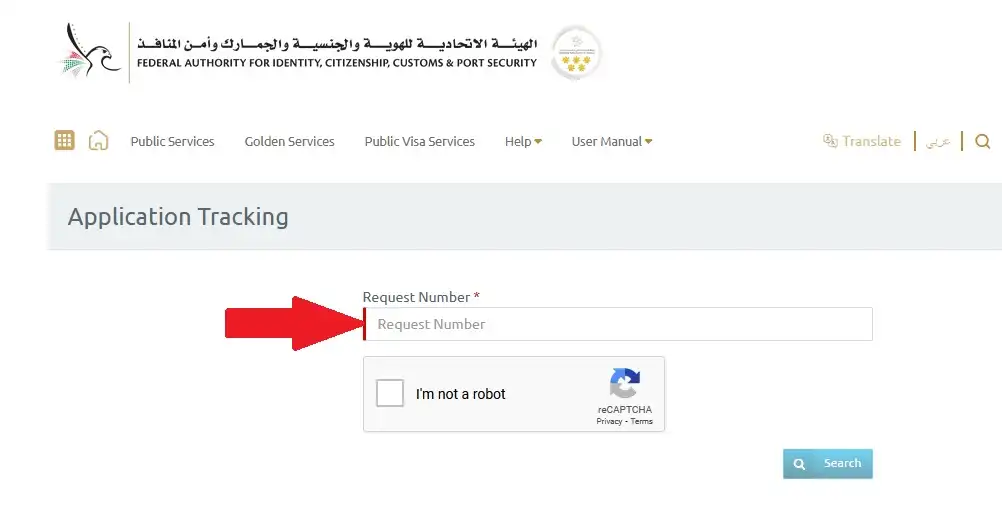
- Open a web browser and go to ICP Smart Services Portal @smartservices.icp.gov.ae.
- Enter your “Request Number” in the given box.
- Tick the box “I’m not a robot” to verify as a human.
- Click on Search button to proceed.
- Your UAE visa status will be shown on screen.
- Note down your UAE visa status and related details.
Check UAE Visa Status [Validity and Expiry Date]
The Federal Authority of UAE issues UAE visa for eligible individuals but each visa has a specific validity. You can check UAE visa status for Validity and Expiry Date by passport number.
Here I provide steps for checking UAE visa status by passport number online as under.
![Check UAE Visa Status by Passport Number - Application Status and Validity 3 Check UAE Visa Status [Validity and Expiry Date]](http://uaexpatriates.com/wp-content/uploads/2023/11/Check-UAE-Visa-Validity-and-Expiry.webp)
- Open a web browser and go to ICP Smart Services Portal @smartservices.icp.gov.ae.
- Tick GCC Citizen box if you are a GCC citizen.
- Select Passport Information in search type.
- Choose Residency or Visa as applicable.
- Enter your passport number and passport expire date.
- Select your nationality and tick “I’m not a robot”.
- Click on “Search” button to proceed.
- Your UAE visa status & validity information will appear on screen.
Check Dubai Visa Status Online
Dubai Visa Holders cannot check their visa status at ICP smart services web portal. Because the government of Dubai has developed a separate website for them.
To check Dubai visa status online, you need to visit gdrfad.gov.ae. You should follow the steps shared here to check Dubai visa status online by passport number and related details.
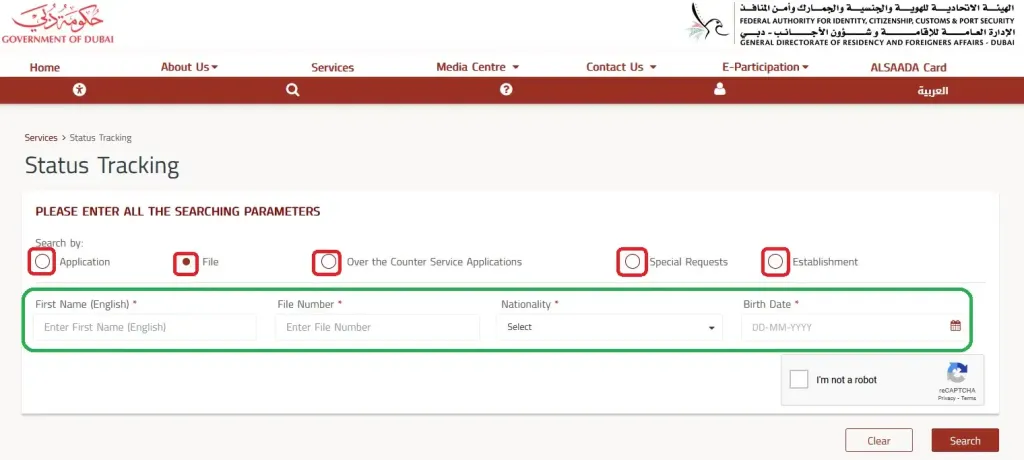
- Open a web browser and visit GDRFA Dubai official website @gdrfad.gov.ae.
- Select Search By option as Application or File or Over the Counter Service Applications or Special Requests or Establishment. Choose the applicable option.
- Enter your name, file number, nationality, date of birth and relevant details correctly.
- Tick the box “I’m not a robot” and click on Search button.
- Your Dubai visa status will appear on screen.
Check Dubai Visa Status Online via DubaiNow App
The government of Dubai has developed DubaiNow mobile application. The Dubai residents, citizens and tourists can access all public services right in the DubaiNow app on their mobile phone.
You can also check your Dubai visa status online via DubaiNow app on your phone. For that, you need to download and install DubaiNow app on your mobile phone.
Download DubaiNow app on Android Phone or Apple iPhone Device
Here I provide some simple steps for Dubai visa status inquiry as under.
- Download & Install DubaiNow app from relevant app store on your phone.
- Open the DubaiNow app and sign up or sign in with required details.
- Find and select “Residency” option.
- Click on “Check Visa Status” to proceed.
- Enter your File Number or Passport Number and relevant details as asked.
- Tick the box “I’m not a robot” and click on Search button.
- Your Dubai visa details will appear on your mobile screen.
In this way, you can check your UAE visa status and Dubai visa status online from anywhere, anytime. You need to provide your name, date of birth, nationality, passport number or file number like details for your UAE visa status check online process.
UAE Visa Status Toll Free Helpline Number
You can call on ICP Helpline Number 600-522222 from your mobile phone. You need to provide your passport number and application request number to the ICP helpline executive.
After providing necessary details, the executive will check your UAE visa status in government records. Thereafter s/he will give you complete information about your UAE visa status, validity and expiry date.
Dubai Visa Status Check Toll Free Helpline Number:
For Dubai visa status inquiry, you need to call on 800-5111 and talk to the GDRFA helpline executive. You have to provide your name, date of birth, passport number and related details to the executive.
With help of your personal details, the helpline executive will check your Dubai visa status & validity and tell you the same. If you want to call GDRFA Helpline from outside of UAE, you should call on +9714-313-9999 and provide your passport number & other info to the helpline executive.
So, you can choose either online method or call up the helpline number to check your UAE visa status by passport number and other details. You can also check Dubai visa status online or via toll free helpline number as I have explained above.
Wrapping Up
You can check your UAE visa validity and expiry date online at ICP smart services portal. You must provide your passport number, expiry date, name, date of birth, nationality and other important details for UAE visa status and validity checking process.
In case you cannot access internet, you can still check your UAE visa status by calling the helpline number. You should check your UAE visa status online and renew it time to time to avoid overstay fine and other consequences.
FAQs
You can check your visa status and validity online and offline in UAE. In case you want to know more about how to check UAE visa status or Dubai visa status then refer the FAQs and their answers shared below.
Can I check my UAE visa status with passport number?
Yes, you can check your UAE visa status with passport number by visiting ICP smart services portal @smartservices.icp.gov.ae and by calling up 600-522222 helpline number.
Can I check my Dubai visa status with passport number?
Yes, you can check your Dubai visa status with passport number on GDRFA website portal @gdrfad.gov.ae and you can also call on 800-5111 helpline number.
How can I check my UAE visa status online?
You can check your UAE visa status online at ICP smart services web portal @smartservices.icp.gov.ae with help of your application request number.
How can I check my visa validity in UAE online?
You can check your visa validity in UAE online by visiting ICP smart services portal @smartservices.icp.gov.ae with help of your passport number & expiry date and nationality.






