Al Ansari Salary Card Balance Check: PayPlus Card

If you want to know about Al Ansari PayPlus Balance Check and Withdrawal Process. I will share the easiest ways to check PayPlus Card balance in the UAE.
Al Ansari PayPlus Card is an ATM card that provides for a secure salary payment to workers. The First Abu Dhabi Bank (FAB) and Al Ansari Exchange together provide a PayPlus card to each labourer/worker who does not have a bank account.
How to Check Al Ansari Card Balance
There are five different ways for Al Ansari PayPlus Card Balance Check in UAE. Now, I will share each method to check PayPlus Card Balance as under.
- Check Al Ansari PayPlus Card Balance at Al Ansari Exchange Website
- Check Al Ansari PayPlus Card Balance through Mobile App
- CheckAl Ansari PayPlus Card Balance at FAB ATM Machine
- Check Al Ansari PayPlus Card Balance at Al Ansari Exchange Branch
- Check Al Ansari PayPlus Card Balance at Any ATM Machine in UAE and Abroad
Let me explain the procedure to check PayPlus Card Balance through all five methods in detail.
Check Al Ansari Card Balance at alansariexchange.com
You can visit the Al Ansari Exchange Website to check your PayPlus Card Balance Online at anytime.
1. Open a web browser and go to Al Ansari Exchange Official Website @www.alansariexchange.com.
2. Click on “Send Money Online” option given on the upper right corner.

3. Select Individual section. Select Not Yet Registered if you are a new user otherwise login.
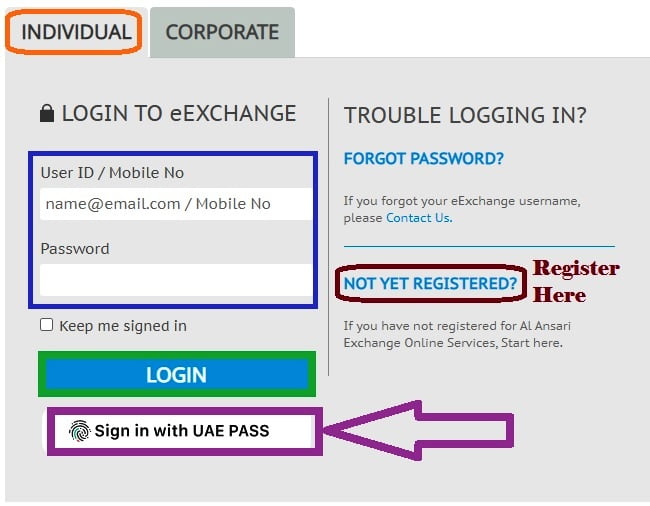
4. Enter your User ID or Mobile Number and Password or choose Sign in with UAE Pass to login to your account.
5. Go to dashboard and select Salary Card option from the menu.
6. Choose your PayPlus Card and click on Check Balance or View Balance.
7. Your PayPlus Card Balance will appear on screen, check it.
Check Al Ansari PayPlus Card Balance by Mobile App
The Al Ansari Exchange has a mobile app for sending money across the world. It is called Al Ansari Exchange Send Money App, it is useful for money transfer, balance inquiry, bill payment, fee payment, ticket booking and settlement of government service charges.
Kindly follow the steps given below to know your PayPlus Card balance through its mobile app.
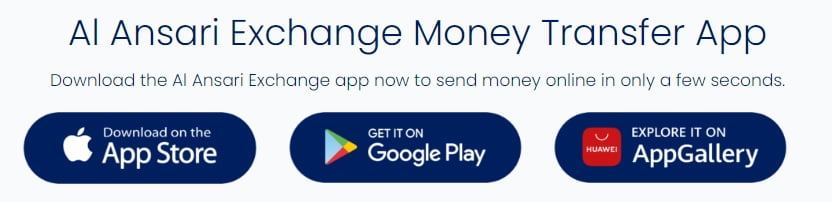
- Download Al Ansari Exchange Send Money app from Play Store or iPhone App Store or Huawei App Gallery.
- Open the app and login with your User ID and Password, register yourself if you are a new user.
- After login, find out Salary Cards section.
- Choose your PayPlus Card if you have multiple salary cards.
- Click on View Balance or Check Balance option.
- Your PayPlus Card Balance will be shown on screen.
In this way, you can check your Al Ansari PayPlus Card Balance in mobile app.
Check Al Ansari Card Balance at FAB ATM Machine
The First Abu Dhabi Bank (FAB) has hundreds of ATM machines in all seven Emirates of the UAE. The PayPlus Card Holders can check their Al Ansari PayPlus Card Balance at any FAB ATM in the UAE.
The process of PayPlus Card Balance Check is same as any other ATM card.
- Go to any nearby FAB ATM Machine.
- Insert your PayPlus Card in the ATM machine.
- Select your language as Arabic or English.
- Enter your Card PIN and click continue.
- Choose Balance Check option.
- View your PayPlus Card Balance on the ATM Screen.
Note: Every month, the PayPlus Card Holder is eligible for 2 Free Balance Inquiry attempts at any FAB ATM in UAE. Thereafter the card holder will have to pay AED 2 charge for PayPlus Card Balance Check at FAB ATM.
Check Al Ansari PayPlus Card Balance at Branch
The Al Ansari Exchange has 251+ branches in various Emirates of the UAE. It has installed a Fawri Machine at each branch to provide card related services. For PayPlus Card Balance Check, the card holders can visit any Al Ansari Exchange branch and check balance in the Fawri machine.
The Al Ansari PayPlus Card Balance Check at the Al Ansari branch is very easy. Just visit the branch and insert your PayPlus Card in the Fawri machine. Then choose your language, enter your Card PIN and select Balance Check/Inquiry option. Your PayPlus Card Balance will appear on the machine screen.
Check PayPlus Card Balance at Any ATM Machine
The Al Ansari PayPlus Card comes with a MasterCard logo. The card holders can go to any ATM machine for Al Ansari PayPlus Card Balance Check and cash withdrawal. Any ATM machine with MasterCard logo accepts Al Ansari PayPlus Cards.
Kindly note that the Al Ansari PayPlus Card Balance Check Service is available at any ATM machine in UAE and abroad. But the service is chargeable as per bank rules. If you use any ATM machine except FAB ATM, you will have to pay the applicable charges for Al Ansari PayPlus Card Balance Inquiry from your account balance.
Conclusion
Every PayPlus Card Holder should check PayPlus Card Balance time to time. There are 5 ways to check Al Ansari PayPlus Card Balance Online and at ATM Machines in the UAE and abroad.
I have shared step-by-step procedure for Al Ansari PayPlus Card Balance Check UAE in easy words. Now, you can use any of the above shared methods to know your PayPlus Card Balance in one minute.
If you have any query, you can ask it in the comment section and I will reply to your query soon.
FAQs
What is the Al Ansari PayPlus Card?
The Al Ansari PayPlus Card is an ATM Card for workers/labourers in the UAE, provided by First Abu Dhabi Bank and Al Ansari Exchange. It is useful for salary payment, money transfer, bill payments and other purposes.
How do I check my PayPlus Card Balance online?
You can visit Al Ansari Exchange website or use Al Ansari mobile app to check your PayPlus Card Balance online on your mobile phone.
What is the minimum balance for Al Ansari PayPlus Card?
There is No minimum balance required for Al Ansari PayPlus Card. You can keep zero balance or any other amount without the fear of any charges.
How many times can I check PayPlus Card Balance for free at FAB ATMs?
You can check PayPlus Card Balance for free at FAB ATMs two times in a month. However, there is no limit for checking PayPlus Card Balance Online and at Al Ansari Exchange branches.
Is there a withdrawal limit in Al Ansari PayPlus Card?
There is no withdrawal limit in amount but there are two cash withdrawal transactions allowed in a month at FAB ATMs. After 2 withdrawals, you can go to an Al Ansari Exchange branch for free cash withdrawal.


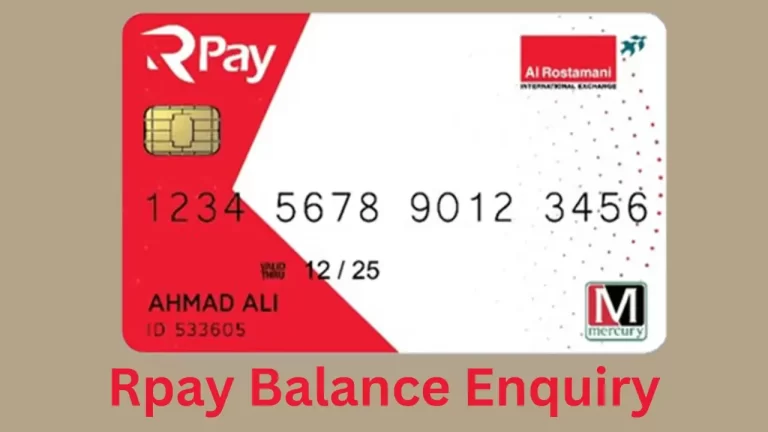


![Filipino Money Lender in Dubai [Where Can you Find] 12 Filipino Money Lender in Dubai](https://uaexpatriates.com/wp-content/uploads/2023/12/Filipino-Money-Lender-in-Dubai-768x432.webp)
