MOHRE Labour Contract Download: Step-by-Step Process
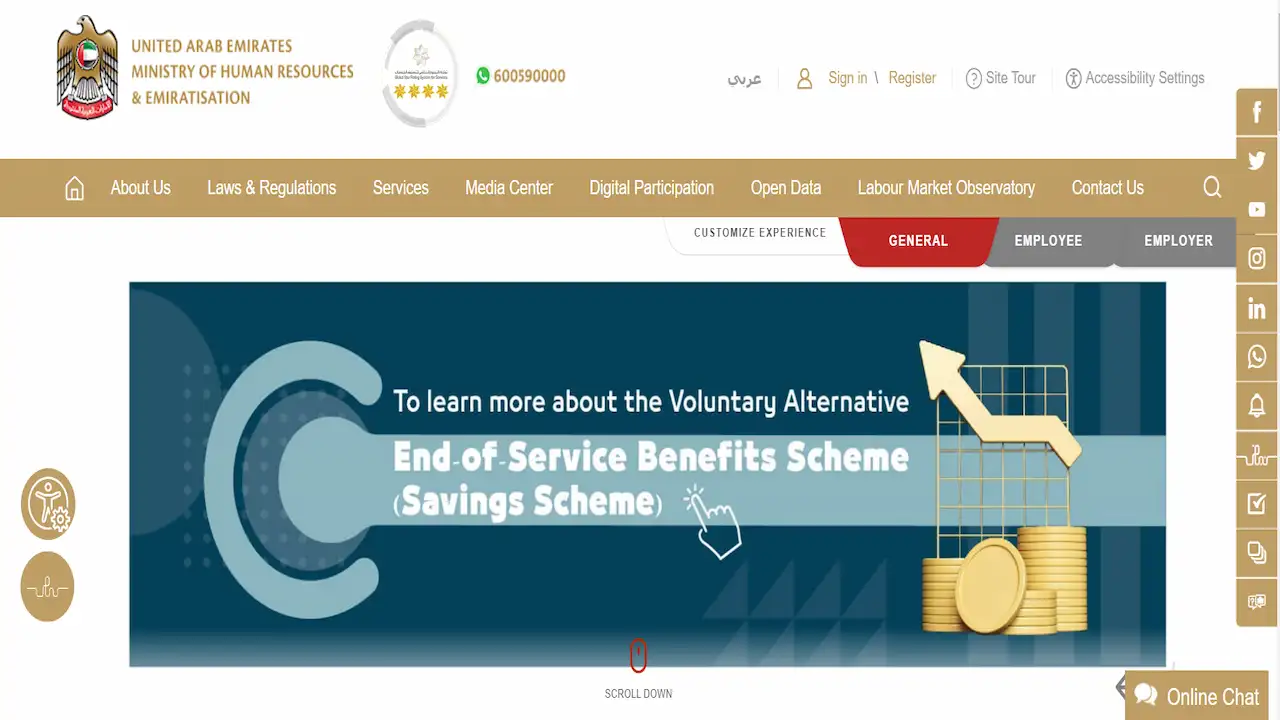
The labour contract is a legal agreement between an employee and an employer in the UAE. The employees must download their labour contract as it is a proof of employment containing employee’s rights and duties while working in the UAE.
Earlier, the labour contract was available at the Tasheel Office only. So, the employees had to visit the Tasheel Office to get a copy of their labour contract. But the UAE Government has started a digital service on MOHRE website and its mobile app. That service allows employees to get a labour contract copy online easily. Here I will tell you about how to download labour contract online in UAE.
How to Download Labour Contract Online in UAE
There are two ways to download your labour contract online in UAE. You can get it from MOHRE website or use the MOHRE app on your mobile phone. The MOHRE means Ministry of Human Resources and Emiratisation, it provides easy access to the employment contract for all employees in the United Arab Emirates.
- UAE Labour Contract Download at MOHRE Website
- UAE Labour Contract Download through MOHRE Mobile App
Both the methods mentioned above are useful for MOHRE labour contract check online and download. If you want to know how to download labour contract by visiting MOHRE website or using its mobile app, you should read the step-by-step guide that I am sharing here.
Download Labour Contract from MOHRE Website
You can view your UAE employment contract online at MOHRE website. You can also download the contract as PDF on your mobile or computer. Kindly follow the steps mentioned below to download your labour contract from MOHRE website portal.
- Visit MOHRE official website @www.mohre.gov.ae.
- Select Services tab and click on View Approved Contract.
- Choose Search by Transaction Number OR Search by Person Data.
UAE Labour Contract Download by Transaction Number
- If you selected first option, enter Transaction Number, Passport Number, Nationality and Date of Birth.
- Enter the Captcha Code in the given box.
- Click on View My Contract button to proceed.
- Your Labour Contract will appear on screen.
- Save/Download your contract as PDF file.
UAE Labour Contract Download by Emirates ID Number
- If you select second option, enter your Emirates ID Number and click on Request OTP.
- Enter the OTP (One Time Password) as received on your registered mobile number.
- Click on View My Contract to proceed.
- Your Labour Contract will appear on screen, download it as PDF.
In this way, you can download your Labour Contract by Transaction Number or Emirates ID Number from MOHRE website portal.
Download Labour Contract through MOHRE Mobile App
The MOHRE Mobile App is available for Android and Apple devices. You can get the app on your smartphone and use it to view your labour contract in UAE. The MOHRE App allows you to view and download your employment contract anytime, anywhere.
Get MOHRE App for iPhone or iPad or Apple Watch
- Download MOHRE App on your mobile with help of above given links.
- Open MOHRE App and login with your Username & Password or choose Sign in with UAE PASS.
- After successful login, go to Dashboard.
- Check Information section and scroll down.
- Tap on VIEW Contract option.
- View your labour contract as it is shown on your mobile screen.
- Save the labour contract or take a screenshot of it.
So, this is how you can view and download your labour contract with help of MOHRE mobile app.
Conclusion
The Labour Contract contains all important information about the rights and duties of the employee. It also contains working hours, wages/salary information, contract period and other details about the employment in UAE as per the Labour Law Rules.
All employees in the UAE are recommended to download their labour contract from MOHRE website or through MOHRE mobile app. I have explained both the methods in detail above so that you can check your labour contract online and download it instantly.
For more information about UAE labour contract online checking process, you can read the questions and answers given below. If you have more queries, feel free to ask me in the comment section.
FAQs
How do I check my labour contract copy online?
You can check your labour contract copy online at MOHRE website @www.mohre.gov.ae.
What is the fee for Labour Contract Download in UAE?
There is No fee for Labour Contract Download in UAE, it is free for all employees.
Can I view my employment contract on mobile?
Yes, you can view your employment contract on mobile using MOHRE app.
How do I download my labour contract from MOHRE?
You can download your labour contract from MOHRE with help of your Emirates ID Number and OTP. You can also download the labour contract by entering your Transaction Number, Passport Number, Nationality and Date of Birth.
Do I need to login to MOHRE to get my labour contract?
No, you do not need to login to MOHRE website to get your labour contract. But you have to login if you want to view your contract in MOHRE mobile app.






