How to Cancel DEWA and Get Deposit Back
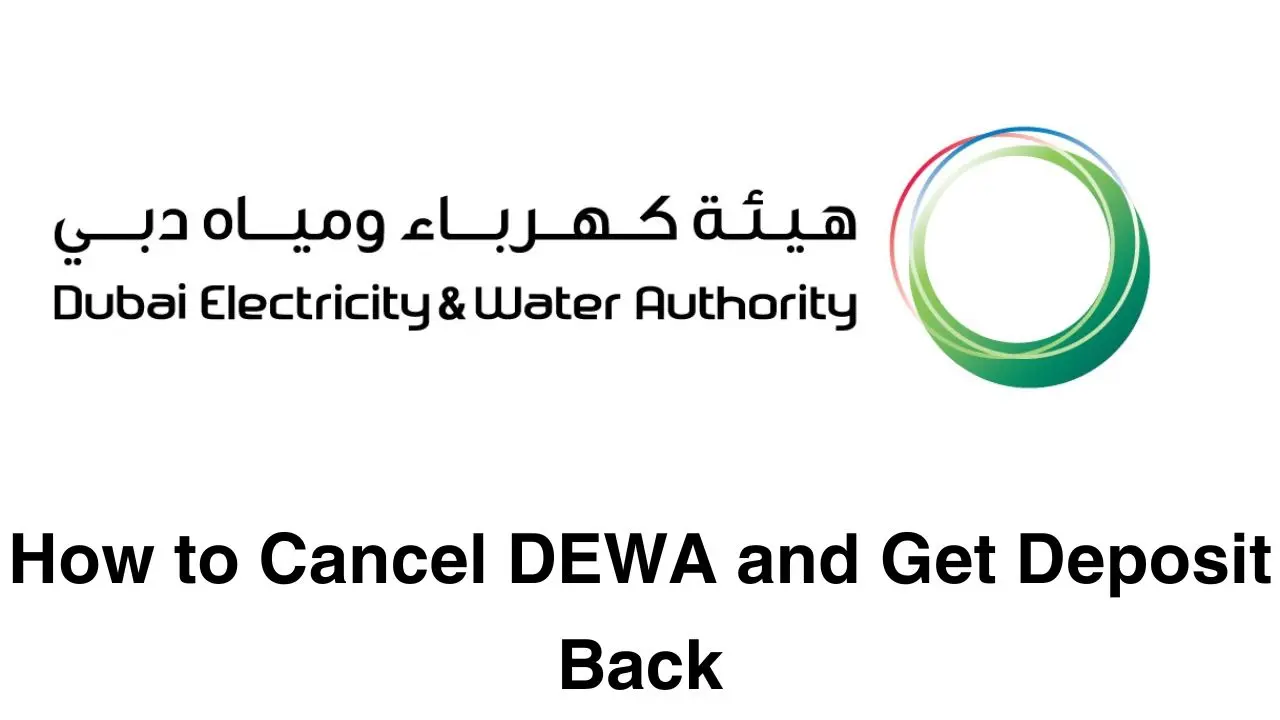
Dubai Electricity & Water Authority (DEWA) is a government entity that supplies electricity and water in Dubai. In case of moving out of Dubai, you have to cancel DEWA and get deposit back by requesting Deactivation of Electricity/Water connection.
Both the residential and commercial consumers need to have a DEWA Account to get electricity and water connection in Dubai. The DEWA Account is accessible through DEWA website and mobile app. It is mandatory to request for deactivation of electricity & water to cancel DEWA account and get refund of security deposit.
Table of Contents
How to Cancel DEWA and Get Deposit Back
There are four methods for Cancel DEWA and getting deposit back in Dubai, UAE.
- Cancel DEWA Online and Get Deposit Back [with Login]
- Cancel DEWA Online and Get Deposit Back [without Login]
- Cancel DEWA and Get Deposit Back through Mobile App
- Cancel DEWA and Get Deposit Back at Customer Happiness Center
All four methods given above are useful to apply for deactivation of DEWA and getting security deposit back. After DEWA disconnection, you can get your deposit refund through International Bank Account Number (IBAN) or Cheque or Western Union.
Let me explain each method in detail so that you can understand it better.
#1. Cancel DEWA Online and Get Deposit Back [with Login]

The DEWA website allows its consumers to register online and login to access their DEWA Account from anywhere, anytime. In case you are going out of Dubai to other Emirate or abroad, you should know how to cancel DEWA online and get deposit back before you leave Dubai.
Here I provide the steps to request for Deactivation of DEWA Account Online as under.
- Go to DEWA official website @www.dewa.gov.ae.
- Click on Login to go to relevant page.
- Sign in with UAE Pass or enter your DEWA ID (Username) and Password to login.
- Scroll down to Supply Management section.
- Click on Request for Deactivation of Electricity/Water (Move-out) option.
- Read the service description and click on Apply Online option.
- Select the DEWA Account Number (Contract Number) that you want to cancel/disconnect.
- Pay the pending bill by credit card or debit card.
- Choose your moving out date & time on which your DEWA connection will be cancelled/terminated.
- Enter your active mobile number so that the DEWA executive can contact you if needed.
- Select your desired payment method to get your DEWA security deposit back i.e. IBAN/Cheque/Western Union or Transfer to Another Active Account. You can also choose I will apply for the refund later.
- On completion of all steps, you will receive a Notification Number via SMS/Email, save it.
#2. Cancel DEWA Online and Get Deposit Back [without Login]
In order to apply for DEWA Disconnection Online, you have to visit DEWA official website but login is not mandatory. You can request for deactivation of DEWA Account and get deposit refund without logging in. To know the entire process, check the steps given below.
- Visit the DEWA official website @www.dewa.gov.ae.
- Scroll down to Supply Management section.
- Click on Request for Deactivation of Electricity/Water (Move-out) to go to relevant page.
- Read the service description and click on Apply Online (Without Login).
- Enter your Contract Account Number and Premise Number, then click on Continue to receive an OTP.
- Enter the OTP as received on your registered mobile number, then submit it.
- Pay the pending bill, choose your moving out date & time and select payment method for receiving deposit refund through Western Union/Cheque/IBAN.
- Save the Notification Number received by SMS/Email on completing all 7 steps.
#3. How to Cancel DEWA through Mobile App
The DEWA Disconnection Service is also available in DEWA Mobile App that you can download on your phone for free. You can get DEWA Mobile App for Android, iPhone, iPad, Apple TV, Apple Watch and Huawei devices.
In order to apply to cancel DEWA and get deposit back through DEWA mobile app, you should go through the steps given below.
- Download & Install DEWA App on your Mobile Phone.
- Open DEWA app and login to your account. Sign with UAE Pass or enter DEWA ID (Username) and Password.
- Go to Supply Management section and select Request for Deactivation of Electricity/Water (Move-out).
- Select the DEWA Account Number that you want to cancel/deactivate.
- Pay the pending bill via credit/debit card.
- Choose your moving out date & time and select payment method for receiving your deposit refund.
- Save the Notification Number that you have just received by SMS/Email on finishing the process.
#4. Cancel DEWA at Customer Happiness Center
There are six DEWA Customer Happiness Centers located in various parts of Dubai. You can visit your nearest customer happiness center to request for cancelling DEWA and get your deposit back.
When going to the DEWA customer happiness center, do carry your original Emirates ID for verification purposes. Here I provide the step-by-step process for DEWA disconnection at customer happiness centers.
- Click to Find a DEWA Customer Happiness Center Near You.
- Provide your DEWA Account Number and original Emirates ID to the DEWA executive.
- Ask the executive to submit your request to cancel DEWA and get deposit back.
- Also provide your moving out date & time and UAE mobile number.
- Pay the pending bill via credit/debit card.
- Soon, you will receive a Unique Notification Number via SMS/Email, save it for future use.
- You will receive a link via SMS, you should open this link to choose payment method to receive your deposit refund through IBAN or Cheque or Western Union or Transfer to Another Active Account.
In this way, you can apply for cancelling DEWA connection and get your deposit back in Dubai, UAE.
What is DEWA Cancellation Charges?
Dubai Electricity and Water Authority takes Deactivation Service Fees i.e. cancellation charges from the consumers. When you request for deactivation of electricity/water connection to DEWA, you will have to pay DEWA cancellation charges/fees as under.
- Small Meters – AED 100
- Large Meters – AED 300
- Knowledge Fee – AED 10
- Innovation Fee – AED 10
The Senior Citizens with Thukher Card and People of Determination with Sanad Card are eligible to get 50% discount in DEWA cancellation charges. If you have Thukher or Sanad Card, you can get 50% off in DEWA deactivation service fees.
What is DEWA Final Bill?
After you submit the request to cancel DEWA and get deposit back, the Dubai Electricity & Water Authority will cut your electricity & water connection on the moving out date. Thereafter the authority will generate your DEWA Final Bill and send it to your registered email address.
The DEWA Final Bill will be adjusted with your security deposit and the remaining deposit amount will be refunded to you. In case your final bill amount is more than the security deposit, a new bill will be generated and you will have to pay it via credit/debit card in given time period.
How to Get DEWA Deposit Refund [Apply Online]
You can select the payment method for deposit refund when apply for cancelling DEWA online. In case you chose “I will apply for the refund later”, you need to request for refund online at DEWA website or mobile app. Here I provide the steps for requesting DEWA deposit refund online as under.
- Go to DEWA official website portal @www.dewa.gov.ae.
- Scroll down to Billing section and click on Request for Refund option.
- Read the service description and click on Apply Online link.
- Choose Sign in with UAE Pass or select DEWA ID to login with your Username and Password.
- Pay the outstanding bill, if any.
- Choose your desired refund option from Western Union or IBAN or Cheque or Transfer to Another Active Account.
- Enter required bank account details and submit to receive OTP on your registered email ID/mobile number.
- Enter the OTP and submit it to confirm the details.
- You will receive your DEWA deposit refund in prescribed time period.
What is DEWA Deposit Refund Service Fees?
The Dubai Electricity & Water Authority provides various payment options for security deposit refund to its consumers. Some refund methods are chargeable and some are free. The DEWA charges services fees to process deposit refund when the customer requests for refund during or after cancelling DEWA connection.
- Refund through IBAN – Free
- Refund Transfer to Another Active Account – Free
- Refund through Cheque – AED 20 + VAT
- Refund through Western Union – AED 18.37 or 1% of Refund Amount, Whichever is Higher
If you want to avoid paying refund service fee, you should choose to get deposit refund through IBAN or transfer your deposit to another active account.
Conclusion:
You need to request for DEWA disconnection to cancel DEWA and get deposit back before you move out of Dubai. The online process to deactivate DEWA saves time and allows you to apply for the service from anywhere, anytime.
To help you apply for deactivation of electricity/water at DEWA, I have shared all possible ways to cancel DEWA and relevant information about it. If you find this post useful, do share it with your friends in Dubai.
In case you have more queries, check the common questions and their answers shared here.
FAQs about How to Cancel DEWA and Get Deposit Back
Can I cancel DEWA online and get my deposit back?
Yes, you can cancel DEWA online at DEWA website or DEWA mobile app and get your deposit back.
When will I receive my deposit after refund is initiated by DEWA?
You will receive your deposit in 3 to 6 working days after refund is initiated by DEWA.
Can I get my DEWA deposit refund by cash?
No, you cannot get your DEWA deposit refund by cash. You can choose to get your deposit refund through Cheque or IBAN or Western Union or Transfer to Another Active Account.
How much is DEWA Deactivation Fee?
The DEWA Deactivation Fee is AED 120 for Small Meters and AED 320 for Large Meters. The Thukher and Sanad Card Holders get 50% discount in DEWA Deactivation Fee.






