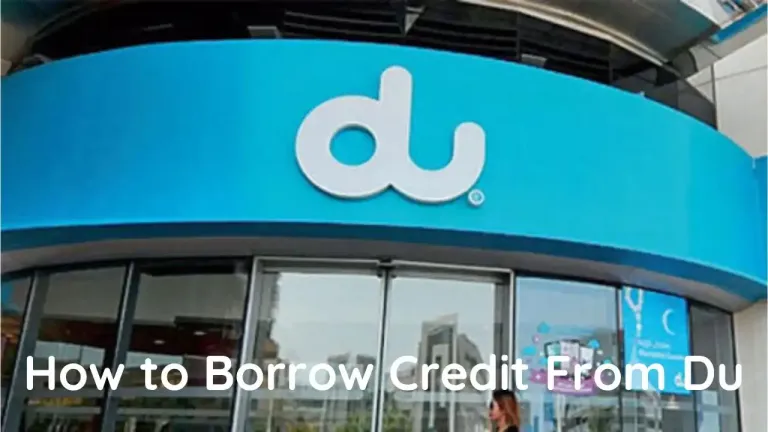How to Cancel Etisalat eLife Plan (4 Simple Ways)
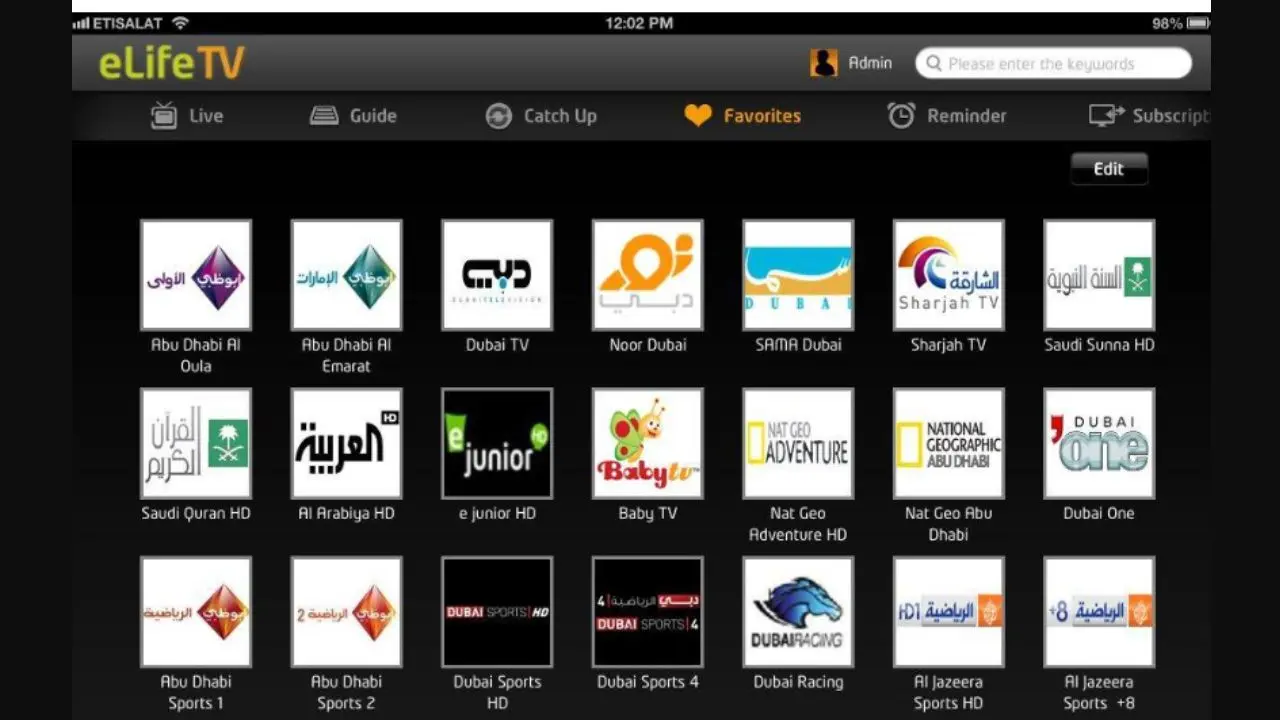
Etisalat eLife is a service for TV, internet and landline plans for residential and commercial use in UAE. From a variety of plans, you can select your suitable eLife Plan. If you do not like to continue, learn about how to cancel Etisalat eLife plan in UAE.
In order to cancel Etisalat eLife Plan, you can visit any Etisalat Store near your place. You can also do it online at Etisalat website.
Table of Contents
How to Cancel Etisalat eLife
There are four methods for cancelling Etisalat eLife Plan, you should read ahead to get a step-by-step guide for each method.
- Cancel Etisalat eLife Online at Etisalat Website
- Cancel Etisalat eLife through My Etisalat App
- Cancel Etisalat eLife via Etisalat Helpline Number
- Cancel Etisalat eLife at Etisalat Store/Shop
Cancel Etisalat eLife Online at Etisalat Website
The Etisalat provides complete information about its plans and offers on its official website. It also provides login option so that the customers can manage their Etisalat Account online.
The Etisalat eLife Cancellation Service is also available at Etisalat website, here are the steps for it.
- Go to Etisalat UAE official website @www.etisalat.ae.
- Find and Click on My Account option.
- Click on “Sign In” option to go to relevant page.
- Enter your Etisalat Account Number or Mobile Number to Login.
- Select Your Profile/Account Page.
- Check active plans to find your eLife Plan.
- Select your eLife Plan and click on Cancel option.
- Confirm your request for eLife Plan Cancellation.
- Pay the cancellation charges and pending bills through credit card.
- Your Etisalat eLife Plan is cancelled.
Cancel Etisalat eLife through My Etisalat UAE App
My Etisalat UAE is the official mobile app developed by Etisalat company. Every Etisalat customer is eligible to use My Etisalat UAE app for free to access their Etisalat Account, recharge it, pay bills and change plans. Now, I will tell you how to cancel Etisalat eLife through app on Android/iPhone/Huawei device.
- Download & Install My Etisalat UAE App on your mobile.
- Tap on My Etisalat UAE app to open it.
- Login with your Etisalat Account Number or Mobile Number and OTP.
- Go to My Account or My Profile section.
- Check the list of active plans in your account.
- Select eLife Plan and tap on Cancel/Close option.
- Confirm your action to proceed.
- Pay the cancellation charges and pending bills, if any.
- Your Etisalat eLife Plan is cancelled now.
Cancel Etisalat eLife via Etisalat Helpline Number
Etisalat Helpline Number is always available for its customers. You can call it up for queries, doubts and questions regarding your eLife Plan and its benefits.
The Etisalat eLife Cancellation Number 800101 is very useful for customers to cancel their eLife Plan anytime. You just need to call on given number and talk to the representative. Follow the steps given below to know more about it.
- Call on 800101 from your mobile phone.
- Choose your preferred language.
- Select the option for Etisalat eLife to continue.
- Talk to Etisalat representative to request for eLife cancellation.
- Provide required details for verification & confirmation.
- The representative will ask you to pay pending bills and cancellation charges.
- After you settle the charges, your Etisalat eLife will be cancelled.
Cancel Etisalat eLife at Etisalat Store/Shop
There are many Etisalat Stores and Retail Shops in UAE. You can go to any Etisalat Store/Shop to request for cancelling your Etisalat eLife Plan. Here I provide the steps for how to cancel Etisalat eLife at an Etisalat Store in UAE.
- Click to Find Your Nearest Etisalat Store/Shop in UAE.
- Meet the store executive and tell him/her to cancel your eLife Plan.
- Provide your original Emirates ID and Etisalat Account Number.
- Pay the Etisalat eLife cancellation charges and pending bills.
- The store executive will process your request shortly.
- Your Etisalat eLife Plan will be cancelled soon.
In this way, you can request to cancel Etisalat eLife Plan online, in app, via phone call and at an Etisalat Store. All four methods are authentic, you can choose anyone you like.
Etisalat eLife Cancellation Charges
The Etisalat eLife cancellation charges are applicable only on eLife Plans with commitment. The Etisalat eLife Plans come with 24-month commitment, 12-month commitment and without commitment.
If your Etisalat eLife Plan is with commitment and you want to cancel it before the commitment period ends, you have to pay the cancellation charges. If you cancel after the commitment period or your eLife plan is without commitment, you do not need to pay cancellation charges.
The Etisalat eLife Cancellation Charges are AED 1000 or Monthly Rent, whichever is higher. In addition, you have to pay pending bills with VAT, if any, at the time of cancellation.
Wrapping Up:
In order to cancel an Etisalat eLife Plan, you can login to Etisalat website or use My Etisalat UAE App. You can also contact Etisalat eLife Cancellation Number 800101 or visit an Etisalat Store near your place.
I have explained how to cancel Etisalat eLife online and other ways. If you find above given methods useful, do share this post with your friends. Refer the FAQs and their answers shared below to gain more knowledge about it.
FAQs
How do I close Etisalat eLife Account Online?
In order to close Etisalat eLife Account Online, you need to login to Etisalat website or app, check Active Plans in My Account section and cancel it.
How much is Etisalat eLife Cancellation Charge?
The Etisalat eLife Cancellation Charge is AED 1000 or Monthly Rent, whichever is higher.
Do I have to return Etisalat Router after cancelling eLife?
No, you do not need to return Etisalat Router after cancelling eLife plan. You can keep the router and other devices as the Etisalat will never ask for it.