How to Activate C3 Card at the ATM: Step-by-Step Guide

C3 Card is a payroll card used by millions of people in UAE. The C3 Card holders should learn how to activate C3 Card in ATM UAE to start using it. You can also activate it online.
The RakBank C3 Card Activation is a mandatory process for every C3Pay Card Holder. The cash withdrawal, balance inquiry, fund transfer, online spending and other services start working only after you activate C3 Card in ATM or other authentic method.
How to Activate C3 Card
You can activate your C3 Card in ATM Machine and also through C3Pay mobile app. You should be careful when doing the C3Pay Card Activation Process to avoid making mistakes.
If you make multiple attempts to activate your C3 Card with incorrect info, your C3 Card may get blocked. So, first know the process and then activate your C3 Card in an ideal way.
- Activate C3 Card in ATM
- Activate C3 Card Online through C3Pay Mobile App
Now, I will explain each method for activating C3 Card in UAE, so read thoroughly.
Activate C3 Card in ATM
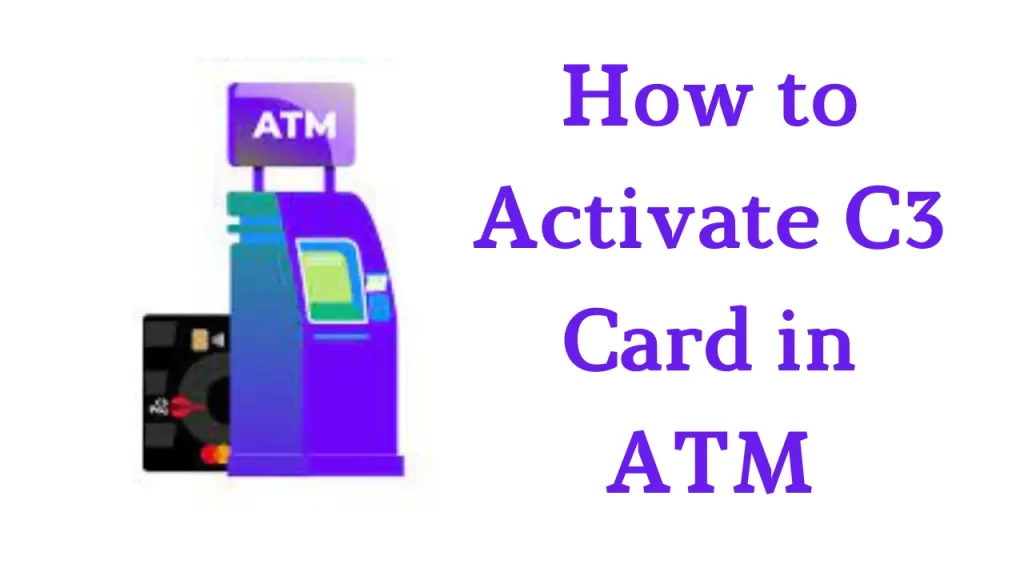
After you receive your C3 Card, you can activate it with help of an ATM machine. Kindly follow the steps shared below to activate your C3Pay card in ATM.
- Go to your nearest C3 ATM or RakBank Machine with MasterCard logo.
- Insert your C3 Card in the ATM machine.
- Select your language and enter your ATM PIN.
- Choose the option showing as Activate Your C3Pay Card.
- Now, follow the on-screen instructions to continue C3 card activation process.
On completion of above 5 steps, your C3 card will be activated and ready to use for doing transactions.
Read Also:- Al Ansari PayPlus Card Balance Check
Activate C3 Card by C3Pay Mobile App
For C3 Card Activation, you can use the C3Pay mobile app on your phone. Check the steps given below to learn how to activate C3 card online in UAE.
- Download & Install C3Pay mobile app from App Store or Play Store.
- Open C3Pay app on your mobile phone.
- Choose your default language for the app and tap on LOGIN option.
- Choose your C3Pay Card as Black Card or Blue Card whichever you have.
- Enter your card number and secure code correctly.
- Enter your mobile number and verify it with OTP.
- Take picture of your Emirates ID Front and Back respectively.
- Take your selfie photo and submit it to continue.
- Congratulations! Your C3 Card is successfully activated.
During the RakBank C3 Card Online Activation Process, you must upload clear pictures of your Emirates ID and your selfie as well. If a picture is not clear, you can choose try again to take a clear picture.
C3 Card Helpline Number
The C3 card holders can use their C3Pay card for cash withdrawal, online purchase, mobile recharge, bill payment and money transfer purposes. In case you have any problem in using C3 card services, you can contact C3 card helpline number 6005 67772 from your mobile phone.
C3 Card Features and Benefits
The C3 card is a payroll card provided by Edenred company. The Edenred has created a partnership with RakBank to provide C3Pay card to all workers in the UAE without the need of opening a bank account. The C3 card comes with some exciting features & benefits as follows.
- 100% Free of Charge
- No Need to Open a Bank Account
- No Need to Maintain Minimum Balance
- Free Cash Withdrawal at 400+ C3Pay and RakBank ATMs in UAE
- Easy & Quick Balance Inquiry Anytime
- Work at All Shops, Malls and Markets for POS Payment
- Support NFC Tap & Pay Service
- Overseas Money Transfer to India, Pakistan, Bangladesh, Nepal, Philippines and Sri Lanka.
- C3Pay Mobile App for Card Management
- 24/7 C3 Card Customer Care Support
Wrapping Up
The C3 Card Activation is an easy task when you have complete knowledge about it. Here I have shared two different ways for activating C3 card to help you do it without any error.
You can activate your C3Pay card in ATM or online using the C3Pay mobile app. In case you have any problem, contact C3 card customer care number to get a solution. You can also refer the questions & answers shared below to clear your doubts on how to activate C3 card online in UAE.
FAQs
Can I activate my C3 card without Emirates ID?
You cannot activate your C3 card without Emirates ID as the C3 card activation process requires it for identity verification.
Can I deposit money in my C3 ATM card?
No, you cannot deposit money your C3 ATM card as this service is not available in C3 cards. Only your company/employer can deposit money in your C3 card as a salary.
What is C3 card customer care number?
The C3 card customer care number is 6005 67772. For any queries, issues or complaints, you can contact RakBank C3 card customer care on the given number.
How can I manage my C3 card usage?
You can use C3Pay mobile app to manage your C3 card usage, set limits, transfer money to abroad and block/unblock the card.






