How to Download Visa Copy Online UAE

The UAE visa copy is an important document in various services like extending the visit visa or buying a new SIM. If you need a copy of your visa and do not know how to get it, In this article, I have explained how to download visa copy online in UAE.
The Federal Authority allows UAE visitors to download and print visa copy online from ICA/ICP Smart Services portal. You can download UAE visa copy online with help of your passport information and personal communication details i.e. your mobile number and email address.
Keep reading ahead to know the entire process to download e-visa copy from ICA/ICP web portal.
Requirements for UAE Visa Copy Download
In order to download your visa copy online in UAE, you must keep the following information ready.
- Passport Number
- Passport Type
- Passport Expiry Date
- Current Nationality
- Date of Birth (DOB)
- Active Email ID
- Active Mobile Number
Note: The requirements to get visa copy UAE may change if you select File Number or Unified Number option during the online process to download visa copy from ICA Smart Services portal.
UAE Visa Copy Service Fees
The tourists/visitors can download their visa copy online but this service is chargeable. The Federal Authority takes service fees from UAE visitors to download & print e-visa from ICA Smart Services website. The fees details are as under;
- Visa Copy Request Fee – 100 Dhs
- Smart Services Fee – 100 Dhs
- E-Services Fee – 28 Dhs
- ICP Fee – 22 Dhs
Total Service Fees to Get Visa Copy in UAE – 250 Dhs.
How to Download Visa Copy Online
The visitors can download their UAE Visa Copy online from ICA/ICP Smart Services website. It is a very simple process that takes just five minutes and 250 Dhs service fees to print electronic visa copy in the UAE. Kindly follow the steps given below.
Step 1: Go to UAE ICA/ICP Smart Services Portal
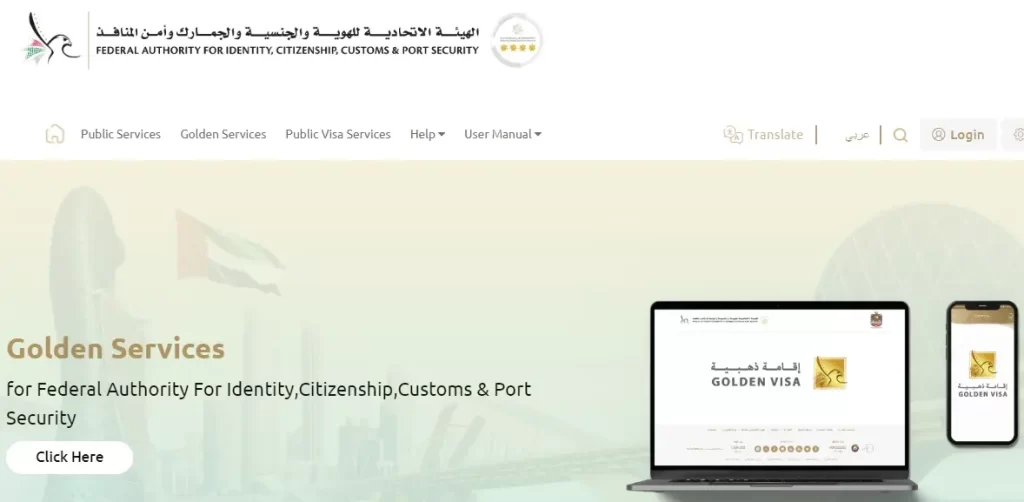
In a web browser, enter ICA/ICP Smart Services website address as @smartservices.icp.gov.ae. You can click the direct link here to open ICP Smart Services portal.
Step 2: Select Public Services Section
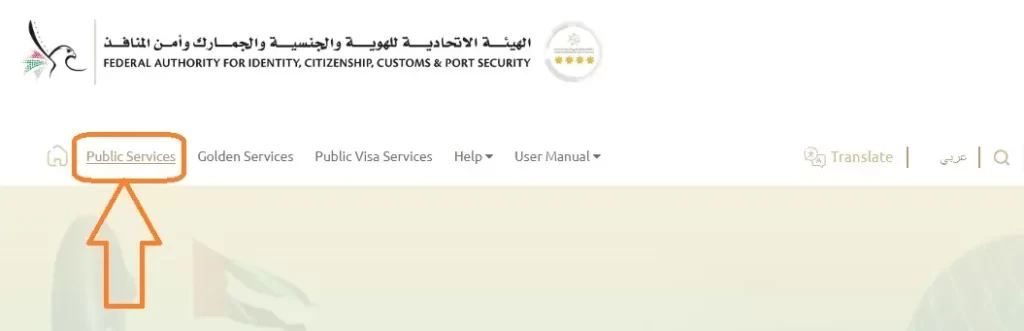
Select Public Services section to go to relevant page. The facility for visa copy print is covered under Public Services, therefore you should select Public Services.
Step 3: Click on Reports Option
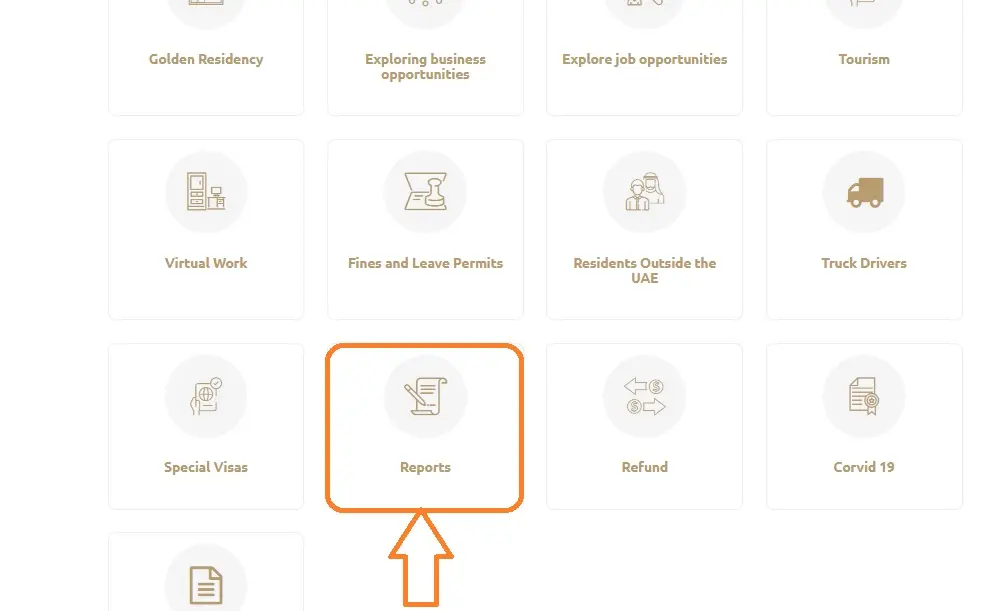
There are many public services offered by ICA to UAE residents and visitors/tourists. Scroll down and click on Reports option to continue.
Step 4: Click on Start Service for Other Services – Reports – Visa Details – Print
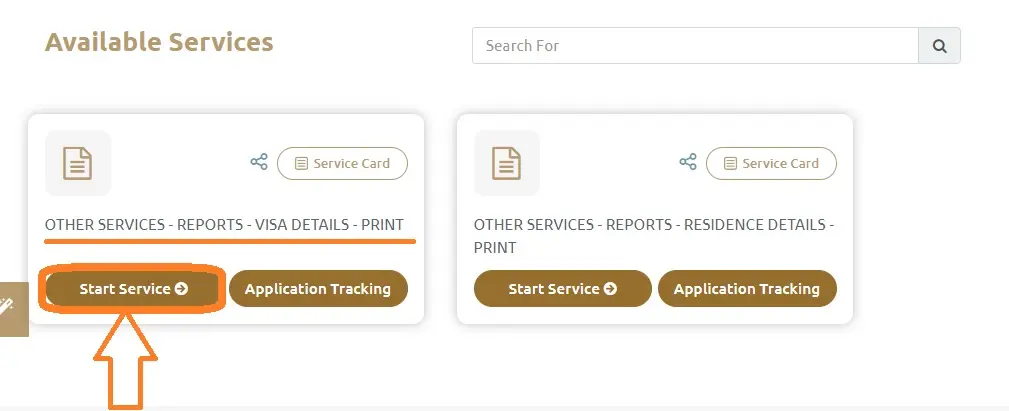
Here you can see two Other Services options, one option is for Residency and the second option is for Visa. You need to click on Start Service under Other Services – Reports – Visa Details – Print.
Step 5: Select Passport Information in Choose Identifier

An application form will open on your screen. Here you should select Passport Information option in the Choose Identifier section.
If you have File Number, you can go ahead with that option. In case you have Unified Number, you can choose that option as well.
I have selected Passport Information and I will explain the further process for UAE visa download by passport number.
Step 6: Enter Your Passport Number, Type and Expiry Date
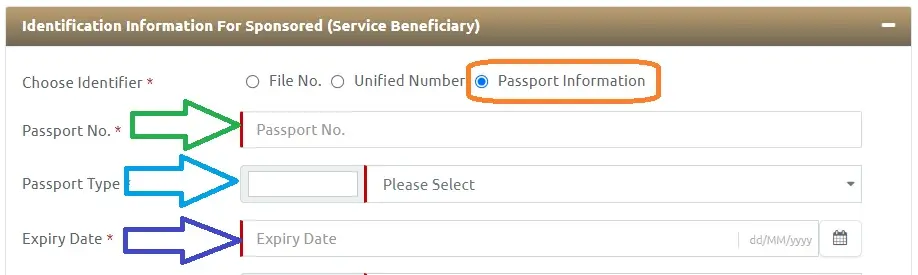
Enter your Passport Number, Passport Type and Passport Expiry Date correctly. Make sure all 3 details about your passport are correct avoid facing errors later.
Step 7: Provide Your Nationality and Date of Birth
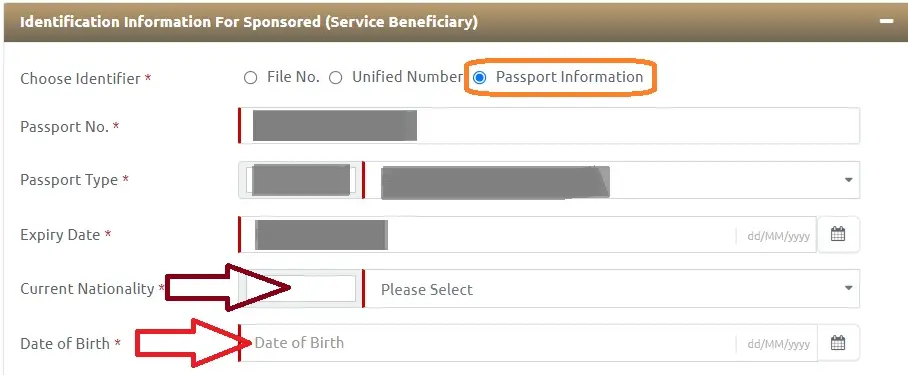
Now you need to select your Nationality same as mentioned in your passport. Thereafter enter your Date of Birth (DOB) correctly and move to the next step.
Step 8: Enter Your Email and Mobile Number
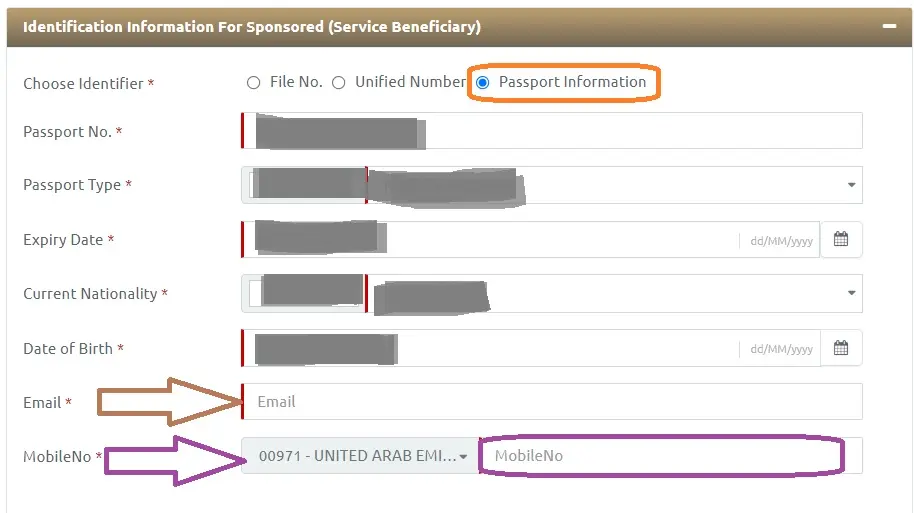
You have to provide your personal Email ID and Mobile Number. Make sure that both the Email and Mobile Number are active and available with you.
You can choose the country name & country code for your mobile number and then enter your mobile number.
Step 9: Tick the Captcha Box and Click on Next
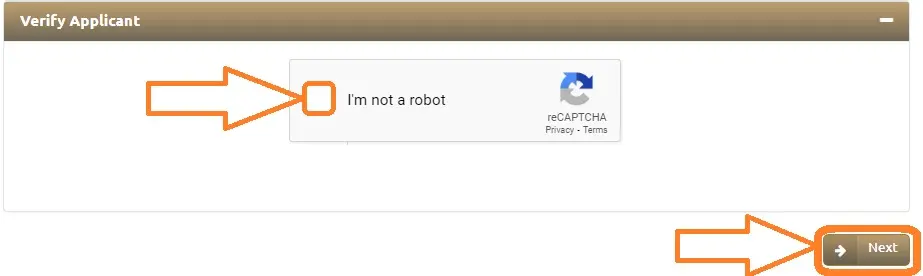
After entering all information correctly, tick the box I’m not a robot for Captcha verification. Then click on Next button to go to next page.
Step 10: Review Application and Pay the Fees
Here you need to review application before you pay the fees. Check and confirm that each detail you entered in the form is correct. Then pay the service fees (250 AED) by a credit card or debit card.
Step 11: Download & Print Your Visa Copy
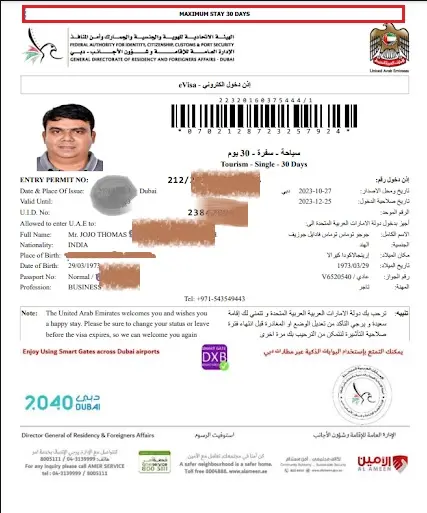
Wait for sometime, the UAE ICP system will generate your e-visa copy and show up on your screen. You can view the visa copy, save & download it and print visa copy to use it as a document to avail various services in UAE.
In this way, you can download UAE visa copy by passport number from ICP Smart Services website.
Final Words:
At the end, I suggest you to read and follow the step-by-step process properly to download/print your visit visa from ICA Smart Services portal.
Do share this article with your friends to help them get UAE visa copy online. For more queries about visa copy, you can ask me in the comment section and get a response in 24-48 hours.
FAQs
How do I get my visa copy online in UAE?
You can get your visa copy online in UAE from ICA Smart Services portal @smartservices.icp.gov.ae.
Can I download UAE visa copy by passport number?
Yes, you can download UAE visa copy by passport number, expiry date, passport type and some other details.
How much is visa copy service fee in UAE?
The visa copy service fee in UAE is 250 Dhs per application/request.
Can I download my visa copy by File Number?
Yes, you can download your visa copy by File Number. You need to choose File Number option in the application/request form at ICA Smart Services portal. Then provide your File Number, Nationality, DOB and other details to get your UAE visa copy.






